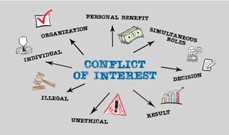The quest for “the paperless office” is akin to the search for the Holy Grail: no one is quite sure what the term “paperless” really means for a law practice today, or what is the best path to arrive at that elusive destination, but lots of folks seem to hold it up as a sacred duty for the modern law office.
I think small law firms would do well to adopt the term “Paper:Less” as their mantra, and not seek to become a completely “Paperless Office.” The difference here is one of degree and feasibility. Firms embarking on this path need to develop realistic expectations, and the application of some common sense, to arrive at a realistic end-point. Paper is unlikely to go away any time soon, in the legal or in any other profession. There are, however, some specific practices that can be put in place to tame the beast.
Here are three suggestions to advance the “Paper:Less”cause:
1. What happens in digital stays in digital
If a document is received in digital format, there is generally no need to “convert” that document to paper for storage, or for review, annotation, form completion, etc. Adobe Acrobat (and its many competitors) does a fine job of markup, annotation, and other digital manipulation. Buy the software – if you don’t already own it – and learn to use it effectively. There are tons of books (some still in paper), videos, tutorials, trainers, etc. that can get you up to speed on using this essential tool productively.
If a document is created in digital format (which is virtually always true, unless you still have a typewriter lying about) the challenge is to file it efficiently so that it can be found later, and – if necessary for distribution or evidentiary purposes – converted to paper. Hardly a week goes by without TechnoLawyer publishing a post by some attorney touting the virtues of their own “home brew” electronic filing system. Try one of these suggested filing approaches, design your own, or purchase a commercial document management system (Worldox, NetDocuments, etc.) if your storage and retrieval needs are strenuous enough to justify the purchase. Which leads to the next suggestion.
2. Document your filing system and train your staff in its use
Whatever system you implement, you will end up in chaos if you don’t carefully document its components and train your staff on how to use it. And do not tolerate exceptions to its use. As with most systems, it will only be as strong as its weakest link.
That part time paralegal or bookkeeper, or – heaven forbid! – that senior partner, who simply will not or cannot abide by the electronic filing rules needs to be reined in, or his or her work product needs to be managed by someone who will follow the rules. There is no such thing as an efficient and effective partially implemented electronic filing system. It needs to be all or nothing, for everyone who touches documents in your organization.
Put someone in charge of maintaining the electronic filing rules, and documenting the exceptions as they arise (and they will arise). Your filing system, be it a “home brew” set of naming conventions or a commercially purchased document management system, will evolve with use. Users need to be kept informed – and if necessary re-trained – each time the system evolves due to some new wrinkle.
3. Purchase desktop scanners for all staff who manage documents
As stated above, paper is not going to depart our planet anytime soon. Clients will still mail us letters. Agreements will still be signed and returned, often by people who cannot – or will not – avail themselves of the various electronic signature options prevalent today.
Some of that paper may still need to be preserved for posterity. Scanning it upon arrival, however, is a more efficient and reliable method for insuring its survival. Once scanned, it can be readily filed in your electronic filing system (see suggestion #2.) and retrieved and/or converted back to paper as needed.
Without question the most efficient way to implement this practice is to provide desktop scanners to all staff charged with handling paper documents.
Sure you can walk across the hall to the copier/scanner machine and scan in bulk, but once the piles start to build up and more “urgent” work intrudes, the scanning tends to get relegated to the back burner, to the point where it compromises the integrity of the system.
Don’t let that happen. The Fujitsu ScanSnap iX 500 scanner sells for just a bit more than $400 on Amazon, and includes a fully licensed copy of Adobe Acrobat Writer with the unit. It is the model of simplicity to use, connects via either USB cable or WiFi, and will scan upwards of 25 pages per minute from its sheet feeder.
The old adage of “touch a document only once” in the service of efficiency takes on new meaning, and gets turbo-charged, with a desktop scanner.
In the past it was not uncommon to see a printer on every desk, purchased in the interest of efficiency. Think of the scanner as “Printer 2.0”.
Interested in becoming “Paper:Less”? Want to further explore your options for doing so? Give us a call at 877-357-0555, or email us at [email protected], to ask for help.

Jack Schaller has been active in the field of law office technology since 1989, and has worked with a variety of commercial accounting, legal billing, practice management, and document management software products during his twenty plus years in the software consulting field. During his tenure as a software consultant he has garnered many sales and service awards for his work with legal software products. Jack is a frequent presenter at legal conferences and seminars, and is a regular contributor to TechnoLawyer and other technology publications.