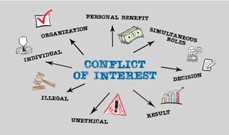Sage Timeslips has been available in two “versions” (i.e., Editions) for the past two releases (2017 and 2018): Timeslips Premium and Timeslips Perpetual. As a result, we often hear the question from clients: Which version should I buy?
Sage Timeslips has been available in two “versions” (i.e., Editions) for the past two releases (2017 and 2018): Timeslips Premium and Timeslips Perpetual. As a result, we often hear the question from clients: Which version should I buy?
Timeslips Premium is a subscription-based product that includes
- all new releases of the Timeslips Premium software (updates and new versions),
- Sage technical support,
- some features unique to the Premium Edition (outlined below).
Timeslips Perpetual is the traditional software license application which represents a one-time product purchase. The purchaser then owns the license “in perpetuity.” New versions can be purchased at upgrade pricing upon their release, or at “new user” pricing if the existing license being upgraded is more than one version old.
So, which is the better purchase? As is so often the case with technology products, it depends.
If you need a large number of licenses (15-20 or more), are committed to always keeping your software current, and have frequent, recurring technical support needs, Timeslips Premium may be the better choice. Some Timeslips features (QuickBill, Bill Reminders) are currently available only to Premium users, so this may also be an inducement to subscribe, if those “exclusive’ features are important to you. If you rely heavily on Timeslips eCenter for remote access, you may also find the Premium Edition the better option, since eCenter requires an “edition” of the Timeslips on-premise license that is no older than one version behind the current edition.
The downside to the subscription model is just that: it is a subscription, and requires you to renew your subscription on a monthly or annual basis. In that regard it follows the pricing model created by Microsoft in offering Office 365 vs. Office 2016, and for many of the emerging Cloud-based billing applications – except that it is NOT a Cloud application. It requires an on-premises install, and some type of local network if multiple users need access to the software. It is also a Windows-only product (for the most part), whereas Cloud-based applications are more typically platform-agnostic.
What happens if you choose not to renew your Timeslips Premium subscription? Your existing database then becomes “read only” at the subscription expiration date, disabling all record additions, edits, etc. You essentially lose control of your own data. To be fair, the same holds true when a Cloud-based billing application subscription expires. The onus is on the user to “extract” their data prior to expiration, and migrate it to another product. This is typically accomplished by exporting all of your data to the CSV format, but can be cumbersome and difficult to accomplish.
The Perpetual license means just that: you own the software, and your data, in perpetuity. However, it is a one-time purchase of a license only, meaning that technical support, product upgrades, and other services are all provided “a la carte” if available at all. New releases can be purchased at any time at either upgrade or new license pricing, depending on the “age” of your existing license. Your existing Perpetual edition data can almost always be converted to the latest edition of the Perpetual product.
The feature sets and databases in the two Timeslips editions are largely identical – except for a few “Premium only” features that are added with each new release– features that typically find their way into a subsequent release of Perpetual. As a result, it is possible to move from Perpetual to Premium, and vice versa. It means, however, that you are essentially throwing away the “wrong” license purchase, repurchasing, and migrating your data to the alternative version. This can be done by backing up your database and then restoring it under the new license agreement.
Thus if after a year of subscribing to Premium you no longer want to continue your subscription, you can purchase a Perpetual license, install that on your network, and “restore” your Premium database to the Perpetual Edition. You will lose access to those “Premium only” features, however, unless and until they are introduced into the Perpetual Edition.
At a recent Timeslips conference attended by Crosspointe’s team of Timeslips Certified Consultants, Sage announced that they will emphasize Timeslips Premium, the subscription version, in all of their subsequent sales efforts. The Perpetual Edition will only be sold by Sage Inside Sales to customers on an “exception” basis.
**On the other hand**, Timeslips Certified Consultants (of which Crosspointe is one of the largest in the U.S.) may offer either the Perpetual Edition or the Premium Edition to their clients, with no restriction. Both editions will be eligible for full technical support. This policy will be re-evaluated by Sage on an annual basis, and will coincide with the release of new Timeslips editions, which normally occurs in July.
If contacted by Sage’s Inside Sales Department pitching a Timeslips license sale to your firm, listen carefully to what is being offered. While not outright lying, there is a LOT of “ambiguity” in the way the two Timeslips editions, and their respective futures, are portrayed by the Sage Inside Sales team.
So, which edition to buy? It depends – heavily – on your tolerance for change, your interest in new features, your expected need for recurring technical support, and your willingness to “gamble” on a new method for obtaining access to software.
If you find all of this confusing, and slightly annoying, give us a call at 877-357-0555, or email us at [email protected]. We are happy to help you puzzle through the best choice for your firm, minus any sales “hype.”

Jack Schaller has been active in the field of law office technology since 1989, and has worked with a variety of commercial accounting, legal billing, practice management, and document management software products during his twenty plus years in the software consulting field. During his tenure as a software consultant he has garnered many sales and service awards for his work with legal software products. Jack is a frequent presenter at legal conferences and seminars, and is a regular contributor to TechnoLawyer and other technology publications.