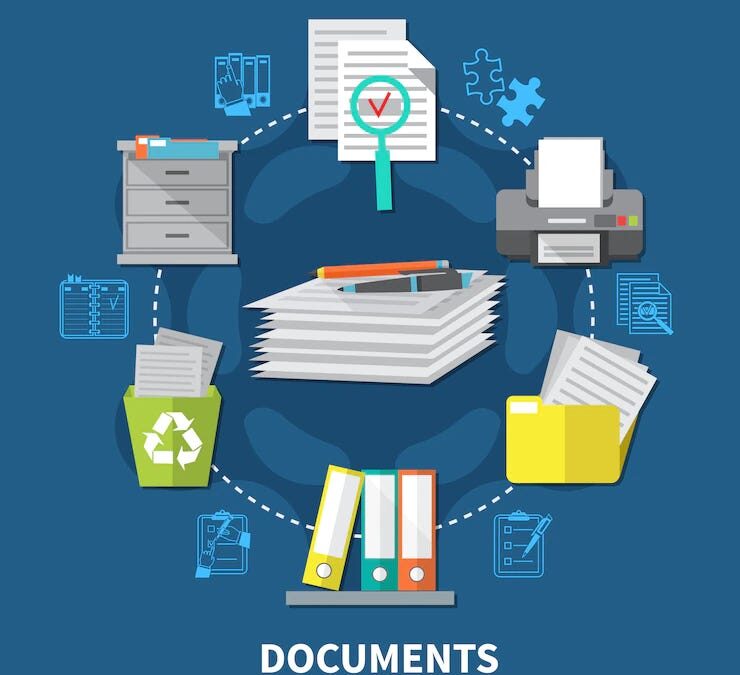The recently-released Sage Timeslips 2013 sports a collection of innovative new features, including a few that users have long been asking for. In particular, firms using electronic billing will find improvements to make their lives easier.
Slip Enhancements
Delete Multiple Slips. This feature has been a popular request among users. The Slips menu now contains an option to delete multiple slips by marking them. There is, however, still no “undelete” option, so use this feature carefully.
Scan and Attach Receipts to Slips. Users can now request a scan right from a new section of the Slip Entry screen. Relevant receipts and other documents can thus be attached to a slip. These attachments can be printed with paper bills or attached to e-mailed bills.
Restrict Slip Entry by Date. Another longtime request, the ability to set an earliest allowable date for slip entry prevents late or accidentally “mis-dated” slips from being entered under dates that will not be captured in future bill runs.
Restrict Slip Time Spent. The maximum time spent that is allowed on a slip can now be set in General Settings. Users will not be able to save slips showing a time greater than this amount.
Show Slip Time in Decimal Format. Now there is an option, for how to show the Time Spent on a slip screen, independently of how it is entered. For example, an hour and a half can be shown as either 1:30:00 or 1.5, depending on each user’s settings.
Slip Triggers. Now, when a slip for a given task is created, the user is prompted to also create one or more additional slips that are “triggered” by the original slip entry. For example, a slip with the task “Court” might have a trigger to also include an entry for travel time as well as expense slips for parking and/or mileage.
Relative Dates on Custom Fields.One of the most tedious aspects of generating bills for electronic submission has been that the date fields, for example Billing Start and Billing End, must generally be updated for each bill cycle. This is fine when billing one or two matters, but can be time consuming for firms that manage a lot of e-billing. In Sage Timeslips 2013, any custom date field can be set to use Relative Dates, much like the filters available on reports and transaction lists. So, for example, instead of inserting specific beginning and ending dates for each bill cycle, the user can now set the Billing Start field as “Back one month, first day” and leave it alone. Similarly, Billing End can be permanently set to the last day of the prior bill cycle.
Support for Multiple Prices on Expenses. The Expense setup window now contains a table for up to 20 different prices for each expense, much as has always been available for clients, timekeepers, and tasks. This makes it much easier to comply with requirements to bill expenses such as photocopies at client-specific rates.
Add Pre-Defined E-Billing Custom Fields in a Group(added in version 2012). Many users are not aware that Timeslips now supports many more custom fields than older versions (a total of 90, up from 32). When a firm adds electronic billing or simply a new audit company, a new group can be populated by adding the required fields all at once.
Bills, Reports and Printing
New Report: Average Days to Pay.Calculate the average number of days it takes each client to pay their invoices. This report uses a formula to project future payment dates.
Print Bills on Duplex Printers.Bill printing now has “smart” page breaks to ensure that new bills start on a new sheet of paper, and page breaks occur at logical points on the bill.
Print Slip Notes. The notes that users attach to slips can now optionally be printed on pre-bill worksheets as well as bills.
Custom Date Formulas. In reports containing date fields, users can include formulas that perform custom calculations based on these dates.
Timeslips Calendar
The new shared calendar is one where we expect to see some future development attention. Sage Timeslips now sports its own built-in calendar, complete with events, to-dos, and reminders. Calendar entries can be converted into slips. This will be of interest for solo offices or anyone not yet using an electronic calendar. We suspect that over the next several versions, the functionality of the calendar will be enhanced, perhaps even integrating with other electronic calendars.
For more information about any of these features, or to help you think through how to implement the right features for your needs, contact Eastern Legal Systems at 877-357-0555.

Jack Schaller has been active in the field of law office technology since 1989, and has worked with a variety of commercial accounting, legal billing, practice management, and document management software products during his twenty plus years in the software consulting field. During his tenure as a software consultant he has garnered many sales and service awards for his work with legal software products. Jack is a frequent presenter at legal conferences and seminars, and is a regular contributor to TechnoLawyer and other technology publications.