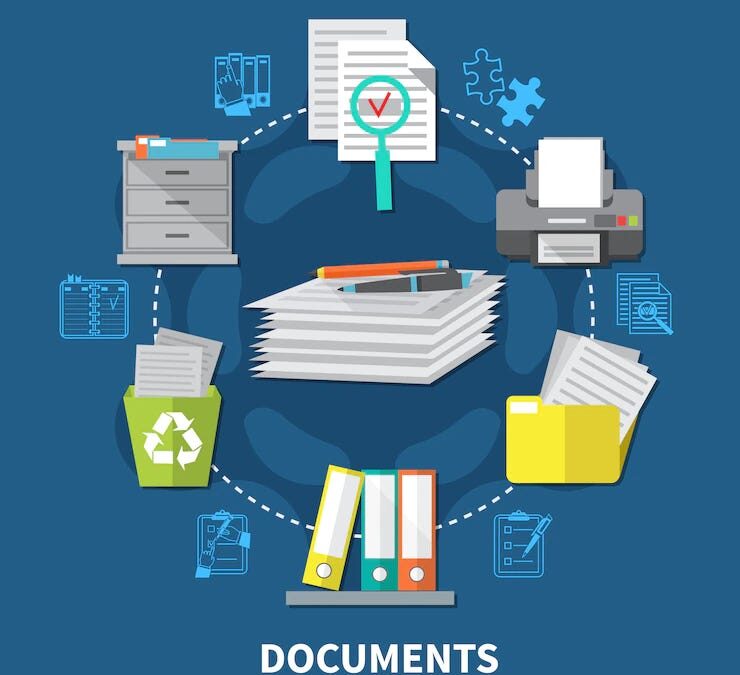In an announcement that has many of us Timeslips “oldsters” just a bit apprehensive, Sage software has announced that the next version of Timeslips (Version 2016, due for release in June of 2015) will sport a brand new database (“Firebird SQL”). In use since before Tom Brady threw his first touchdown pass in college, Timeslips’ Paradox database engine has fallen too far behind the technology curve to remain a viable option for Timeslips users. Those of us who have also been around longer than Tom Brady remember the debacle that was Timeslips Version 9, and are just a bit anxious about such an ambitious technology shift as Sage is about to undertake.
The good news, however, is that Timeslips 2015 has been a very stable release, with some interesting new features, and should serve users well into the future, whatever happens with the next release. With the release of Timeslips 2015 Sage continues its trend of adding features that enhance ease of use and streamline the time it takes to accomplish common tasks. It is compatible with Windows 7 and 8. Below are some of its new features.
Bills
How does your firm handle a preliminary batch of bills that you know are not going to be approved? We have had clients try all kinds of tricks, right down to printing them onto hot pink paper. Timeslips 2015 adds a Draft Bill option which can be configured to print a watermark on each page. With this option selected, the draft batch cannot be approved and must be reprinted later for approval or assignment to Proof Stage. This option makes the draft bills easily identifiable as such.
For those using the electronic billing add-on to produce text files in specific formats such as LEDES1998B, great improvements have been made to the creation and naming of the exported text file. For details, take a look at our previous article on this subject.
Voice Recognition
Sage Timeslips now integrates with Windows speech recognition. With just a few minutes of setup time, you can issue commands and dictate text directly into Timeslips and other programs.
Expanded Contact Information for Firm and Clients
In the Address panel of General Settings, four new fields have been added to store information about the firm. This new ability to optionally store the firm’s email address, web site, and two additional fields makes it much easier to update the information in the future.
The Client Information screens have undergone the first redesign in several years, making the interface match those of Preferences and General Settings. The first page of Client Information now includes some new fields as well. Most noticeably, there is now space for two addresses, labeled Primary and Other by default.
Luckily, Sage provided for the “other” address information to be imported so it doesn’t have to be keyed in manually. The Timeslips Certified Consultants of ELS can assist our clients with setting up this import.
The In Reference To box has been moved to its own full panel, making us more aware that this field can hold up to 32,768 characters. The remaining fields from the address page have been rearranged to accommodate the added address fields. In addition, the screens in Client Information have been given a facelift. For example, the Rates panel now displays all 20 of the client billing rates. The default source and level have been moved above the list of rate exception rules to make them more prominent.
There are additional enhancements to areas of the program such as payment receipts, automatic Time Capture, better warnings when changing client classifications and the ability to limit which Tasks are listed based on the client name on a slip. Let us help you get the most out of your software investment by showing you how to use these new features.
And consider getting current on Timeslips now if you haven’t already upgraded, since the June release of Timeslips 2016 – with its promise and its potential pitfalls – is just around the corner.
For help implementing these and other new features, call us at 877-ELS-0555. We can customize Timeslips and other major legal software programs for your firm and train you and your staff.

Jack Schaller has been active in the field of law office technology since 1989, and has worked with a variety of commercial accounting, legal billing, practice management, and document management software products during his twenty plus years in the software consulting field. During his tenure as a software consultant he has garnered many sales and service awards for his work with legal software products. Jack is a frequent presenter at legal conferences and seminars, and is a regular contributor to TechnoLawyer and other technology publications.