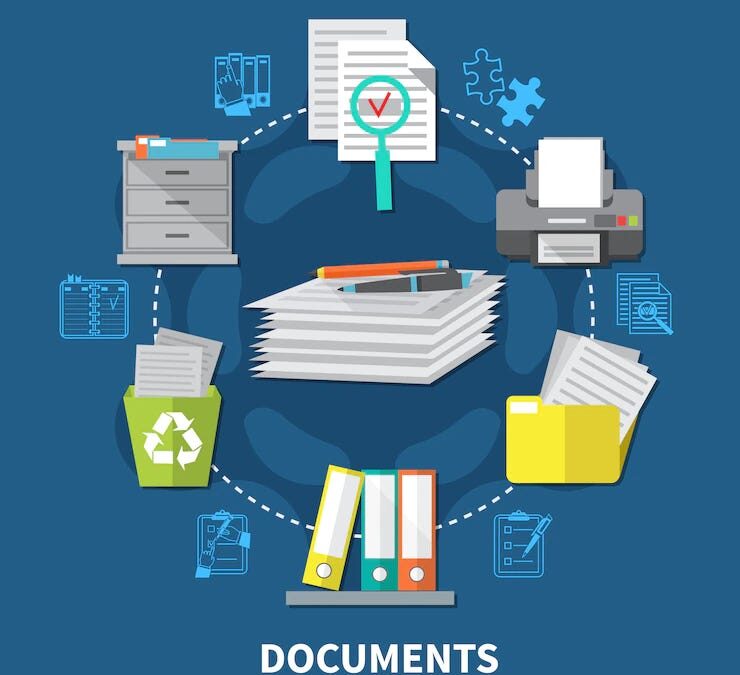Is your inbox full of marketing pitches urging you to switch to new software? Sometimes it pays to switch, and sometimes not.
Is your inbox full of marketing pitches urging you to switch to new software? Sometimes it pays to switch, and sometimes not.
Since moving to new software can be expensive and disruptive, often the answer is to make better use of the software you already have. Here are some quick and practical suggestions for finding gold in your current software:
1. Turn on Security in Billing, Document Management and Practice Management Systems

Security begins at home! Know what security is available and employ it to give access on a need-to-know basis.
Timeslips, PCLaw, CosmoLex, TimeSolv, Worldox, NetDocuments, Time Matters and Amicus Premium all can be secured so that users can get only to functions and records you want them to see. For example, PCLaw can lock down trust activity and individual bank accounts. Worldox and NetDocuments can lock down Matters and even individual documents.
2. Integrate Practice Management Calendars and Contacts with Office 365
If you keep the firm’s calendar in your practice management system, link it to Office 365 so it is available on your mobile device(s) on the go. Optionally link your contacts as well so you have the same phone numbers and email addresses on your phone as in the office. This requires you to make sure that your phones are protected and can be wiped remotely if needed.
3. Save Time and Bill More by Automating Routine Activities
Consider a court appearance. You often have to travel to a court appearance but sometimes people do not enter the travel time or costs. Timeslips, for example, can be set to pop up a travel time and expense slip after you enter a court appearance slip, preventing a failure to record time or expenses. Or how often do you type a letter from scratch, rather than use a document template? Practice management software can be set to create a letter with a few clicks.

4. Improve Your Performance with Checklists
For those of us with too many tasks and too little time, meaning everyone, a checklist can save us from missing a step. Practice checklists make clear the minimum expected steps, with target dates, and help bring about a higher standard of performance. Your current practice management system can be set up with standard tasks based on your areas of your practice.
While there are times it is essential to move to a new system, often there are untapped capabilities in the tools you already have. Crosspointe has years of experience in training firms to get the most out of their present software. For more information or to schedule a demo or training, please contact Crosspointe Consulting Group at 877-357-0555 or e-mail us at [email protected].

With clients throughout North America, Andrea Prigot guides firms through the selection, migration and implementation of billing, accounting, document management and practice management software. An experienced implementer and trainer, her current certifications include Caret Legal, Clio, NetDocuments, Cosmolex and TimeSolv. She also holds certifications in Amicus Attorney, Time Matters, Timeslips, PCLaw and Worldox.
Andrea is a founding member of Crosspointe Consulting Group, and president of Amicus Consulting, Inc., and has been a speaker and panelist on CLE programs for the New York State Bar Association and the Westchester County Bar Association.