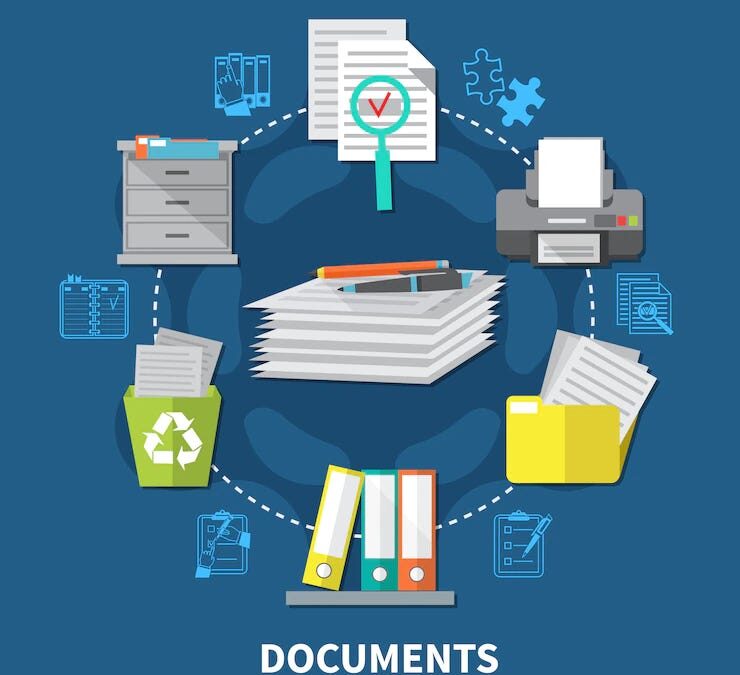Have you ever wished you could store more information in one database program than appears to be possible? You may want to enter billing information into your practice management program, or you might even want to use your billing program to store additional data about your clients, matters, and timekeepers than what is strictly needed for everyday billing purposes.
Many programs will allow you to create custom fields for this purpose. In Timeslips, for example, choosing “Legal” when you create your initial database during installation will pre-populate your Custom Client Field list with some fields that you may or may not find useful:
Note that these fields can represent several different data types. Need to keep track of responsibilities within the firm? Use one of the fields that will allow you to choose from a list of Timekeepers, rename one of the existing ones, or create your own.
Many firms find that the Opened and Closed date-type fields are useful when they want to know how many cases were opened during a certain time period. It’s also possible to create text fields, money (currency) fields, hours, numeric data, percentages, and “List” fields where the firm can determine what choices appear in a drop-down list.
Using a field such as “Referred by” to keep track of how your clients found you will allow you to periodically examine your client list to see which web listing produces the most leads, or find out who is referring the most clients to you so that you can appropriately thank them.
It is also possible to use Custom Fields to track information about timekeepers (such as in some electronic billing interfaces) and activities, but these are used less often.
Data that you take the time to set up and enter into a database is only as valuable as what you can learn from it. Even with the basic fields that are automatically installed, you can learn a lot about your clients. If you run a Client Nickname Listing report with filters for Case Type = Transactional, Open is between 1/1/11 and 12/31/11, and Referred by = Firm’s Web Site will give you a useful snapshot.
The Custom Fields for clients, timekeepers and activities are in turn divided into groups. This capability is invaluable for firms that do a lot of electronic bill submission. Firms dealing with several different vendors and bill formats can create a group for each bill format so that the fields for the correct format can be populated whenever a new matter is set up, and the rest ignored.
The next time you set up a new matter, try clicking on the Custom tab after filling in the name and address information. Take a look at your custom fields and think about what else you might like to track. Then proceed to the Setup menu, choose Custom Fields, and add or modify the fields to make them work for your practice.
One of the most valuable by-products of custom fields is the ability to use them as “filters” and sort values for virtually any report that pulls client data from the Timeslips database. If you cannot create the report you need, organized the way you need it, you may be a prime candidate for some custom field creation.
Need help designing a set of custom fields that are right for your practice? Give us a call at
877-357-0555, so we can put our experience with Timeslips to work for you.

Jack Schaller has been active in the field of law office technology since 1989, and has worked with a variety of commercial accounting, legal billing, practice management, and document management software products during his twenty plus years in the software consulting field. During his tenure as a software consultant he has garnered many sales and service awards for his work with legal software products. Jack is a frequent presenter at legal conferences and seminars, and is a regular contributor to TechnoLawyer and other technology publications.