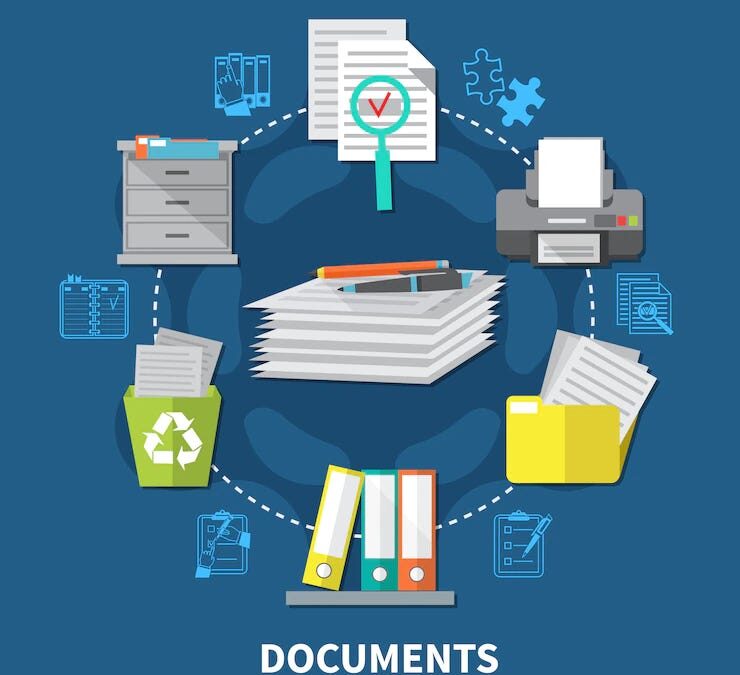As our professional and personal communication becomes ever more digital, sometimes there are days when we feel as though we’re working hard, but don’t have many billable hours to show for it by day’s end. Where did that time go?
At the end of today, take a look at the list of today’s outgoing e-mail messages in your practice management program or your Outlook Sent Items folder. Are there a lot of them? Are many of them sent to clients in response to a question? Scroll through the list; you may see quite a number of replies that required more than a quick couple of sentences.
While you are fielding these messages, it doesn’t seem like a big deal; many of the messages you composed might have taken only 2 or 3 minutes. But what about the ones that took fifteen or twenty minutes to write, plus the 9 minutes it took to research your answer? You may be ignoring a source of some serious billable time.
As an example, let’s say that you bill your time at $200 an hour and you spend an average of just twelve minutes (0.2 hours) a day composing e-mail that represents billable work. This means that, by tracking the time spent on e-mail, you could recoup $40 a day of your billable time. Not bad for starters. Now, if you work 5 days a week and 45 weeks a year, capturing that time could increase your billing by $200 a week and $9,000 for the year! If, like most of us, you spend more than a few minutes on client e-mails each day, or if your billing rate is higher than in our example, your recovered billable dollars will multiply.
A lot of folks set aside one or more blocks of time for e-mail, which allows concentration on other tasks at hand, but then divide up the time after the fact. We suggest using the timer function in your time billing or practice management application to track the actualtime spent on each e-mail, stopping the timer after each message sent, to create a time entry for billing.
You may also want to consider setting up a specific “task code” in your billing or practice management system for recording time spent on processing email, to facilitate a closer analysis of your time spent on this ever growing task.
An additional benefit of this approach is that you may begin to recognize times when one quick phone call could replace an exchange of several e-mail messages. Finally, to gain a productivity boost, consider setting the interval for checking e-mail to 15 minutes or greater; you can always check manually if you are expecting something important.
Taking care to track time spent on e-mails and minimizing the disruption of your other tasks can make for a more productive work day – and increased billing.
Eastern Legal Systems can help you figure out the most efficient way to track and manage your time spent processing client email – from Smartphone apps, to practice management, to billing applications. We have amassed expertise in all these areas of legal technology. Give us a call at 877-ELS-0555 to review your specific needs.

Jack Schaller has been active in the field of law office technology since 1989, and has worked with a variety of commercial accounting, legal billing, practice management, and document management software products during his twenty plus years in the software consulting field. During his tenure as a software consultant he has garnered many sales and service awards for his work with legal software products. Jack is a frequent presenter at legal conferences and seminars, and is a regular contributor to TechnoLawyer and other technology publications.