 Sage Timeslips is a popular time and billing application used in thousands of law firms. Created in the late 1980’s as a DOS-based time tracking system, the application has been through many iterations over the years. What almost all of those versions have had in common, however, was use of the Borland Database Engine (BDE) as the “data handler” for the application. Until recently.
Sage Timeslips is a popular time and billing application used in thousands of law firms. Created in the late 1980’s as a DOS-based time tracking system, the application has been through many iterations over the years. What almost all of those versions have had in common, however, was use of the Borland Database Engine (BDE) as the “data handler” for the application. Until recently.
As many users have learned over the years, the Borland Database Engine can be vulnerable to corruption, typically caused by disruptions in network communications, even for a “nano-second”.
The latest version of Timeslips, Timeslips 2017, has replaced the BDE data handler with a more modern database, Firebird SQL, that does a better job of preserving database integrity by preventing the writing of incomplete transaction records to the database. Although much less sensitive to network disruption, even Timeslips Firebird databases can be damaged by malware, or by a major hardware malfunction, such as a disk failure.
Beyond the above benefits regarding network performance, the good news with the switch to the Firebird engine is that Firebird databases can be backed up without requiring exclusive access to the database. This addresses one of the major shortcomings of the BDE data handler, and significantly simplifies the Timeslips backup process.
While Timeslips 2017 includes a scheduled backup service, as previous versions have, it is difficult to configure, does require exclusive database access, and does not always function reliably. Fortunately, there is an alternative method for running scheduled database backups.
The Windows task scheduler can be used to run the Firebird backup utility (GBAK.EXE) from a batch file that creates a multi-day backup set. Here is a sample .bat file:

In this example, D:\TSBackup is the target folder for the backup and log files, and C:\ProgramData\Sage\Timeslips\Databases is the location of the Timeslips Firebird database.
This batch file script will create:
- a series of seven backup files, named MON.TBU, TUE.TBU, WED.TBU, etc.,
- seven corresponding .TXT log files (the log files will verify complete execution of the backup).
Each time the script is run, the output will overwrite the previous file created with the same name. Execution of this backup batch file is governed by the Windows task scheduler.
Running GBAK from a batch file has an important advantage over using the Timeslips scheduled backup service: it does not require exclusive access to the database. It will ignore any incomplete transactions that are in process after the backup routine starts. This is very helpful for busy Timeslips sites where it is difficult to get exclusive database access.
(NOTE: For the backup log files to be generated correctly, the FIREBIRD.MSG file must be copied from the Timeslips folder to the parent folder.)
For further information on the Firebird GBAK backup utility click here
 After setting up a scheduled “rolling” backup set, the location of the new backup file set should be included in any secondary server backup facilities, such as a tape backup, Cloud-based backup storage, or other supplementary backup applications.
After setting up a scheduled “rolling” backup set, the location of the new backup file set should be included in any secondary server backup facilities, such as a tape backup, Cloud-based backup storage, or other supplementary backup applications.
If you need more information about Timeslips backup or anything else regarding the latest version of Timeslips, give us a call at 877-357-0555 or contact us via email at infocrosspointecg.com.
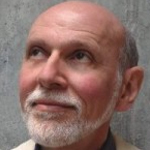
Haig Hovaness is an experienced IT consultant who works in the New York office of Crosspointe Consulting Group. Haig earned an MBA in information systems and lists over two decades of experience in corporate IT work. He has published numerous articles on information technology and its effects on organizations and society.



