Windows 8 is now upon us, and the “RT-level” tablets from Microsoft are marching in right behind this new operating system. January will bring the full-blown Windows-ready Surface tablet from Microsoft.
So, is it time to chuck those clunky desktop PC’s, monitors, keyboards, etc. – and maybe remove the desks themselves, as well – and settle in to work in a Barca-Lounger with a tablet poised on your lap? Or at least to abandon the XP/Vista/Win 7 OS’s so ubiquitous in the work environment in favor of the “surface-friendly” Windows 8?
Not quite, in our opinion, for a couple of reasons.
In an effort to combine the advantages of an appealing touch-screen-oriented,” tiled” interface with the ability to operate a traditional Windows desktop environment, Microsoft has “muddied the waters” for many potential users. As of this writing, Windows 8 does not permit the user to lock in the “desktop mode” of operation in Windows 8 that parallels the familiar XP/Win 7 interface. Windows 8 always starts in touch-screen-oriented “tile” mode, and must be switched to “desktop mode” manually before running many Windows-compatible applications. In addition, some essential functions in Windows 8 are only accessible in tile mode, requiring the user to become thoroughly familiar with two separate interfaceson the Windows 8 PC. Plan on a significant user training and orientation period if you are anticipating a move to Windows 8 in the near future and expect to continue using your familiar XP/Win 7 apps.
Windows 7 will still be available as a pre-loaded option on new PCs at least through October of 2014, and Microsoft has announced that Windows 7 will be officially supported at least until January, 2020. So while Windows 8 offers a lot of exciting new functionality, and will further blur the distinction between the desktop PC and the tablet, there is no real urgency for users of earlier Windows versions to abandon those OS’s and dive headlong into the uncharted waters of Windows 8.
Over the next year software manufacturers will certainly be rolling out “tiled” (aka Win 8) versions of their desktop apps, and will begin to leverage the capabilities of that new interface to enhance efficiency and productivity. Our advice is to let the software developers do their work, and jump in when the waters are calm enough to allow you to use the apps upon which your business relies within this new interface, in a manner consistent with the new operating system’s designed capabilities.
And how about those new “Surface” tablets? Why can’t I leapfrog over the entire OS conundrum and just move to tablet-based computing? That is a topic for another post.
Questions about your present apps and their compatibility with Windows 8? Give us a call at 877-357-0555 before you take the plunge, so we can provide you with some guidance.
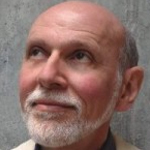
Haig Hovaness is an experienced IT consultant who works in the New York office of Crosspointe Consulting Group. Haig earned an MBA in information systems and lists over two decades of experience in corporate IT work. He has published numerous articles on information technology and its effects on organizations and society.



