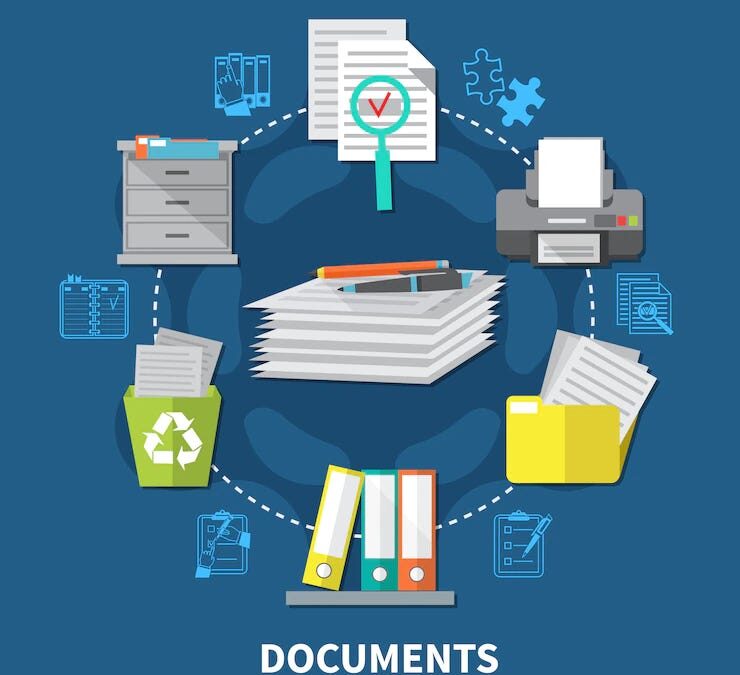Recently a client sent me an email, expressing her enthusiasm for her new ‘Droid phone. “I love the fact that I can go to Google, put in the tracking number for a package, and find out its status!” she said.
I congratulated her on her new phone but said that (1) she could have done that in Time Matters for years now and (2) by tracking it in Time Matters, sending and receiving mail becomes a permanent record in the individual’s and/or matter file.
Let’s start with a standard Mail Form –
Note Area 3, which contains detail about the mail item sent/received. Rather than have three text fields to describe the carrier and tracking number used, customize the fields to hold the tracking numbers for the most commonly used carriers. Make each field a “web” field which will go to the tracking page for that carrier, insert the tracking number entered into that field, and provide the current status of delivery.
For Federal Express:
In the Prefix field, enter à http://www.fedex.com/Tracking?tracknumbers=
In the Suffix field, enter à &action=track&language=english&cntry_code=us
For UPS:
In the Prefix field, enter à http://wwwapps.ups.com/etracking/tracking.cgi?&TypeOfInquiryNumber=T&InquiryNumber1=
In the Suffix field, enter à &track=Track
You can go to any other shipping site and find the web site for tracking shipments. Break down the path for prefix and suffix so that when a user types in the tracking number, Time Matters will insert it into the path and show the status of the shipment.
Our client only uses Federal Express and UPS for their shipping needs. Therefore, using the example above, here’s how we modified Area 3:
Entering values in the FedEx ID field or the UPS ID field and clicking on the Web button at the end of either field will open the web page for that carrier and show the tracking status.
Tracking mail shipments on the web or through Smartphones = useful.
Memorializing the results in Time Matters = priceless.
Do you have a data tracking issue that has been stumping you? Give us a call at 877-ELS-0555 to see if we can come up with a solution that fits your needs and your budget.

Dana Riel is President and Founder of Business Solutions, Inc., serving the Washington, D.C. metropolitan area since 1985. Her firm is the authorized training center for the region for Time Matters and PCLaw by PCLaw|Time Matters, PLLC; Timeslips and Sage 50 Accounting by Sage Software; and QuickBooks by Intuit Corporation. She also serves as a consultant for Caret Legal (formerly known as Zola Suite), CosmoLex, Soluno & TimeSolv. As a trainer, Dana has provided training services to organizations such as the DOD Defense Logistics Agency, Judge Advocate General’s Office (JAG)/Department of the Navy, University of the District of Columbia School of Law, U.S. Department of Commerce and the U.S. Department of Veterans Affairs, as well as with small‐ to mid‐size law firms in the Baltimore‐Washington D.C. area. In 2009, she participated in the series of day‐long seminars sponsored by the District of Columbia Bar Association Practice Management Section, titled “Basic Training: Learn About Running a Law Office”. Ms. Riel also served as an Adjunct Professor in Georgetown University’s Paralegal Studies Program, having taught the course, “Legal Ethics/Legal Technology” in 2009; and “Legal Technology” for the Spring and Summer Semesters of 2010. She presently serves on the Advisory Board for PCLaw|Time Matters, PLLC.