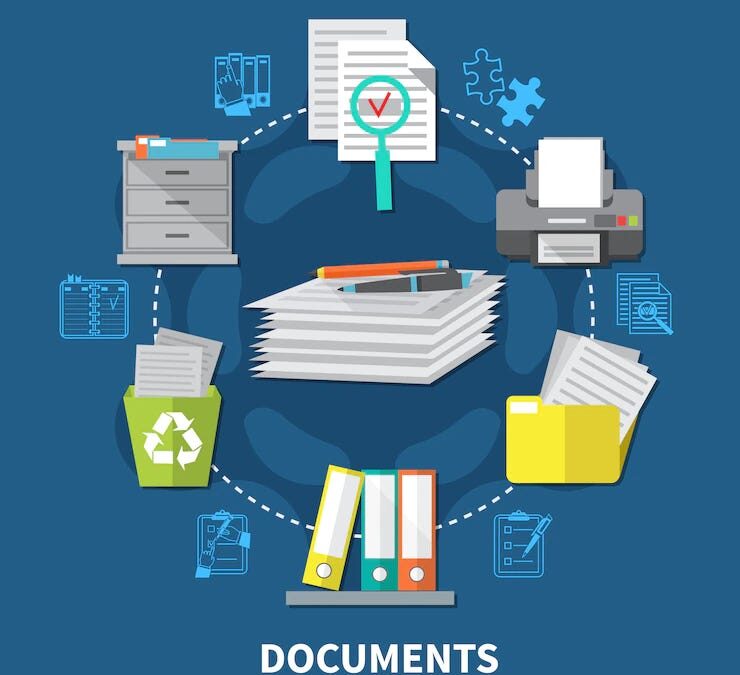The LexisNexis Time Matters® practice management software solution allows law firms, legal departments and many other types of project-oriented organizations to manage cases (or matters, projects, etc.), contacts, calendar events, tasks, notes, emails, and even to track time spent in any of these “activities”. It is its flexibility in that last area that allows users to select a time and billing solution that works best for them. One solution for time billing is QuickBooks, for those firms that are already using this popular small-business general ledger program, and who have very simple billing needs.
Let’s review a few basic facts about the Time Matters – QuickBooks link.
1. What does this link do?
The Time Matters-QuickBooks link provides two main functions:
- Synchronizes data between the two applications
- Transfers time and expense data from Time Matters to QuickBooks
2. What are the application requirements?
While Time Matters (Versions 9.x and 10.x) shows an option in the linking process that states it will work with QuickBooks 2004 or higher, the LexisNexis Support Center states that the link will work with Version 2004 through 2008 Pro / Premier / Enterprise, and QuickBooks 2009 Pro / Premier.
QuickBooks must also be installed and have access to its company database at each workstation that will use the link.
3. What Kind of Data is exchanged?
During the setup process, a user will be asked several questions about what and how much data will be exchanged, how often, and the direction of the data flow – that is, if a change occurs in one program, should that change be sent over to the other program.
Clients and cases (or matters, projects, etc.) that reside in Time Matters will become Customer:Jobs in QuickBooks. “Staff” in Time Matters have their counterparts in QuickBooks as “Sales Reps”. If data needs to flow in the opposite direction, then Customers in QuickBooks need to be identified either as Contacts or Cases (or matters, projects, etc.) in Time Matters. The setup process will also ask the user to optionally assign other selected data stored in fields within Time Matters to fields in QuickBooks.
Time Matters Classification Codes may also be identified as Item Codes in QuickBooks.
Rates for time entries will be set up in Time Matters to be sent over to QuickBooks. The user has the option of setting up rates by Staff, Client or Case (or matter, project, etc.).
4. How is Billing Data in Time Matters Sent to QuickBooks?
When a user creates a Billing Record that involves time in Time Matters, it is sent over to QuickBooks as a Time Entry record. There are several ways to create a Billing Record – either from another Time Matters record, such as a calendar event, by directly creating a Billing Record in Time Matters, or by usig the Time Sheet View. Once a Time Entry record resides in QuickBooks, it is up to the user to show it on an invoice, or have it indirectly contribute to an invoice.
Some users prefer to set up an invoice in Time Matters. Billing records are tagged and processed to create an invoice **. Users who choose this method can then look at the Invoice List in Time Matters, tag invoice records and then choose to transfer that data to QuickBooks. In that case, the tagged data is sent over to QuickBooks as Invoices.
Conclusion
This link is a simple solution for those firms, departments or organizations that have basic time-tracking and billing requirements. Billing arrangements are limited to what QuickBooks can handle, which usually means hourly, flat-fee or task-based billing (with the use of QuickBooks Item Codes). Bill layouts are also elementary in design. While these features may seem restrictive, the “up” side of this arrangement grants a means to keep Client and Case / Matter / Project information up to date and uniform; and co-ordinates the “front office” functionality of Time Matters with the general ledger, “back office” functionality of QuickBooks.
Please call us at (877) ELS-0555 if you are interested in learning more about this link or require assistance in implementing it.
** Please Note: In order to transfer data as Invoices to QuickBooks, the user must have a version of Time Matters that includes Billing Matters, in order to create invoices, and not just time entries, from Time Matters.

Dana Riel is President and Founder of Business Solutions, Inc., serving the Washington, D.C. metropolitan area since 1985. Her firm is the authorized training center for the region for Time Matters and PCLaw by PCLaw|Time Matters, PLLC; Timeslips and Sage 50 Accounting by Sage Software; and QuickBooks by Intuit Corporation. She also serves as a consultant for Caret Legal (formerly known as Zola Suite), CosmoLex, Soluno & TimeSolv. As a trainer, Dana has provided training services to organizations such as the DOD Defense Logistics Agency, Judge Advocate General’s Office (JAG)/Department of the Navy, University of the District of Columbia School of Law, U.S. Department of Commerce and the U.S. Department of Veterans Affairs, as well as with small‐ to mid‐size law firms in the Baltimore‐Washington D.C. area. In 2009, she participated in the series of day‐long seminars sponsored by the District of Columbia Bar Association Practice Management Section, titled “Basic Training: Learn About Running a Law Office”. Ms. Riel also served as an Adjunct Professor in Georgetown University’s Paralegal Studies Program, having taught the course, “Legal Ethics/Legal Technology” in 2009; and “Legal Technology” for the Spring and Summer Semesters of 2010. She presently serves on the Advisory Board for PCLaw|Time Matters, PLLC.