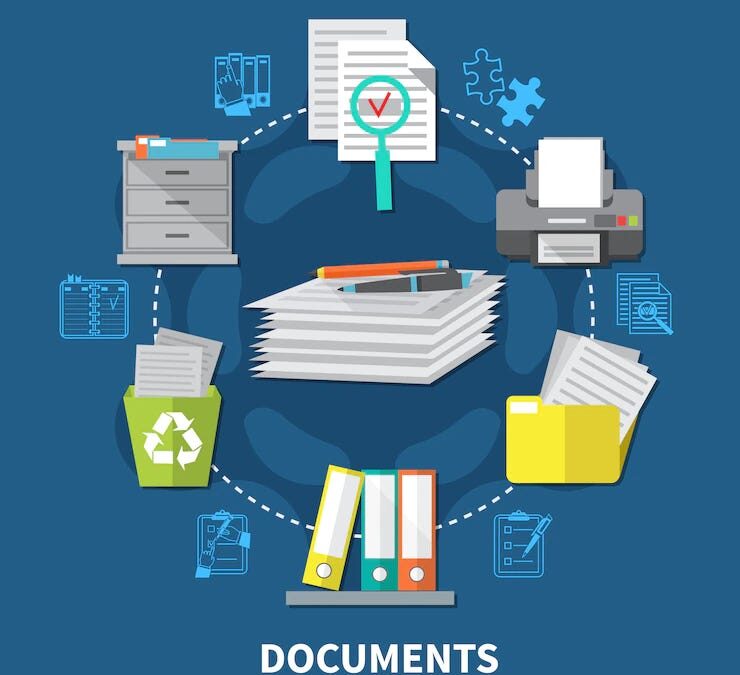This week we received an interesting question from one of our Timeslips clients: I need to archive and purge slips from our database, but the slips belong to inactive clients. Do I have to re-open the clients in order to do this?
Fortunately, the answer is no. And knowing how to access data for inactive or closed clients is one of our “tips & tricks”.
Here’s how to do this:

In the case of purging & archiving slips, first make a backup of the database. You can do this from the File menu → Backup command
After you have backed up your database, go to the File menu; then select the Purge command
— Check the box to purge slip transactions
— Change the selection drop-down to use filters
— After selecting that option, the Filters button appears.
— Click on the Filters button
Since our reader wants to select slips that belong to inactive clients:

Highlight the filter Client Selection and select it.
This will display a list of Open Clients However, we don’t want Open Clients –we want Inactive Clients. Therefore, while on the Client Selection screen
Right-click on that screen and Change the selection to Inactive Clients.
Once you change the status to Inactive the list of those clients will appear and can be selected:
Click OK to save the selections with that filter
We also strongly recommend that the filter for Billed slips = Yes
When you have finished your filter selections, click OK again to save the slips filter selection.

Now that you have selected your slips, click on the Options tab in the Purge window
BE SURE TO CHECK THE BOX FOR THE OPTION √ “Place purged slip transactions into an archived file in” AND SELECT A PATH AND FILE NAME USING THE “Browse” BUTTON You may also review and select the other options on this screen
When you are ready, click on the Purge button.
You will be prompted to make a backup of the database. You already made a backup in Step #1, right? So if you’d like to make a second backup, go ahead. But DON’T WAIT UNTIL NOW TO MAKE THAT FIRST BACKUP!
Timeslips will first make an archive file and save it in the selected location. It will then ask If you want to proceed with the purge process. If you are ready, answer Yes.
It’s good to know that data can be accessed from Inactive and Closed Clients. This option is also available when running reports; if you need to select data associated with clients that are not open, the option to right-click and select a different Client Classification is also there.
Purging and archiving are commands that require thought and planning beforehand. And a user must be very, very careful when executing them. We can help with this and other year-end procedures and reports. Be sure to contact us at 1-877-357-0555, or send an inquiry to [email protected].
Watch for our new website coming soon, as we transition from Eastern Legal Systems to Crosspointe Consulting Group, and begin to show you our expanded consulting resources.

Dana Riel is President and Founder of Business Solutions, Inc., serving the Washington, D.C. metropolitan area since 1985. Her firm is the authorized training center for the region for Time Matters and PCLaw by PCLaw|Time Matters, PLLC; Timeslips and Sage 50 Accounting by Sage Software; and QuickBooks by Intuit Corporation. She also serves as a consultant for Caret Legal (formerly known as Zola Suite), CosmoLex, Soluno & TimeSolv. As a trainer, Dana has provided training services to organizations such as the DOD Defense Logistics Agency, Judge Advocate General’s Office (JAG)/Department of the Navy, University of the District of Columbia School of Law, U.S. Department of Commerce and the U.S. Department of Veterans Affairs, as well as with small‐ to mid‐size law firms in the Baltimore‐Washington D.C. area. In 2009, she participated in the series of day‐long seminars sponsored by the District of Columbia Bar Association Practice Management Section, titled “Basic Training: Learn About Running a Law Office”. Ms. Riel also served as an Adjunct Professor in Georgetown University’s Paralegal Studies Program, having taught the course, “Legal Ethics/Legal Technology” in 2009; and “Legal Technology” for the Spring and Summer Semesters of 2010. She presently serves on the Advisory Board for PCLaw|Time Matters, PLLC.