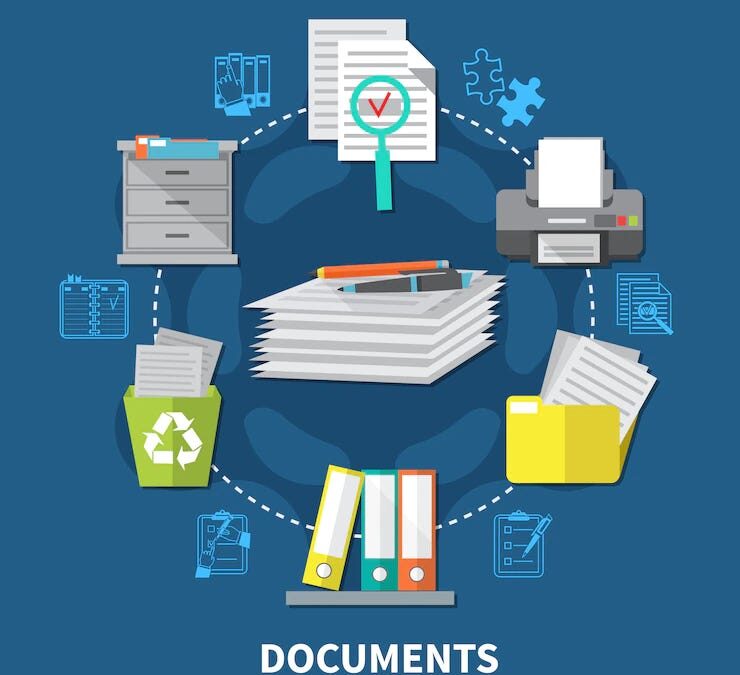We’ve received numerous calls from clients lately who are the recipients of new hardware at their office. Whether it is Windows Server 2016 or Windows 10 workstations, the reaction is the same: a belated realization that old software doesn’t always work with new hardware.
Curiously, the typical reaction among our clients is not to blame the new hardware, but the old versions of programs which, in some cases, have been used in firms for 15+ years. We were particularly amused when an indignant client stated he had an alarm clock that was that old. That may be fine for alarm clocks, but not for software programs.
Let’s be clear: Software programs that were written before the creation of the latest operating systems cannot be expected to run on them. This is particularly true of the Windows 10 operating system, which seems to be a new creation in many respects without even a nod to backwards compatibility.
Therefore, if you or your organization is considering replacing or upgrading computer hardware, do your homework first and find out what versions of your software programs will work with the new workstations and/or servers. If your present software is not compatible, then your organization will need to take the cost of upgrading those programs into consideration. If that is not feasible, then consider getting new hardware with the same operating systems as other workstations that are in your network environment.
If you are getting a workstation with Windows 10, here are the supported versions of programs we support:
|
IF YOU USE… |
YOU NEED… |
| Amicus Attorney Small Firm & Premium | Version 2015 and higher |
| PCLaw | “Limited Support” for Version 14. Upcoming Version 15 will be supported with latest download of .NET framework |
| QuickBooks Desktop Edition | The latest version (Version 2016) states it is supported in Windows 8 and 8.1 |
| Sage 50 Accounting | Version 2016 and higher |
| Time Matters/Billing Matters | Version 14 and higher |
| Timeslips | Version 2016 and higher; or Timeslips Premium |
| Worldox | GX4 and higher |
Adding computers or workstations with a new and different operating system is like “pouring new wine into old wineskins”. Be sure to properly prepare for new technology and include the possibility that you will need to upgrade your software in your plans. You invested in your programs – make sure you continue to get the most from them.
Our team at Crosspointe Consulting Group can advise you on whether you need to upgrade your software and how new hardware and operating systems can affect your present configuration. Include us in your planning process!
Contact us at 877-357-0555 or send an email to your representative at their individual address or at [email protected].
Related Articles:
Working Smarter in 2016
Year-End Resolutions
Windows 10 For All

Dana Riel is President and Founder of Business Solutions, Inc., serving the Washington, D.C. metropolitan area since 1985. Her firm is the authorized training center for the region for Time Matters and PCLaw by PCLaw|Time Matters, PLLC; Timeslips and Sage 50 Accounting by Sage Software; and QuickBooks by Intuit Corporation. She also serves as a consultant for Caret Legal (formerly known as Zola Suite), CosmoLex, Soluno & TimeSolv. As a trainer, Dana has provided training services to organizations such as the DOD Defense Logistics Agency, Judge Advocate General’s Office (JAG)/Department of the Navy, University of the District of Columbia School of Law, U.S. Department of Commerce and the U.S. Department of Veterans Affairs, as well as with small‐ to mid‐size law firms in the Baltimore‐Washington D.C. area. In 2009, she participated in the series of day‐long seminars sponsored by the District of Columbia Bar Association Practice Management Section, titled “Basic Training: Learn About Running a Law Office”. Ms. Riel also served as an Adjunct Professor in Georgetown University’s Paralegal Studies Program, having taught the course, “Legal Ethics/Legal Technology” in 2009; and “Legal Technology” for the Spring and Summer Semesters of 2010. She presently serves on the Advisory Board for PCLaw|Time Matters, PLLC.