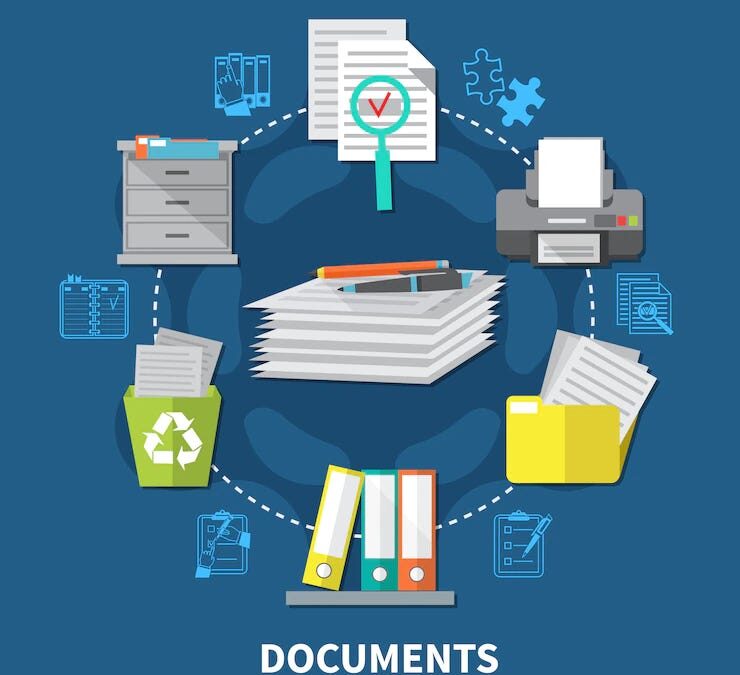It must be sunspots – at least that’s my opinion – but this week alone I received four panicked phone calls from clients. One firm experienced a catastrophic server failure, which reduced their time & billing program to shreds. Another firm said during the last storm, lightning struck the transformer down the street. Someone experienced issues with their printer, was unaware of that fact, and processed data to a stage where the detail was lost. And a new paralegal at the fourth site wondered what would happen if she ran a certain command…
In each case, I asked the caller to locate the latest backup they made from their program. And the answer was the same: (1) They relied on their I.T. consultants to do that for them. (2) They didn’t want to call them “because that would be expensive”.
Hiring someone to design a solution you don’t want to use when needed is not a good solution. Every organization should have a means to preserve data, particularly in catastrophic situations. But what about those times when you’re not sure about what a program feature will do, or you need data for one specific program and your I.T. consultant (or whomever knows how to use your backup solution) is not on hand?
Every program we support at Eastern Legal Systems has its own backup feature. In many cases, the backup command is located under the “File” drop-down menu. With more complex applications that use a SQL database, there is a utility that can backup that data that is fairly straightforward to use. These commands and applications capture all your data, custom features, reports, etc. When we train our clients, we strongly recommend they make frequent backups of their program data, particularly when they want to know “what that button does”, and we show them how to make reliable backups.
The opposite of “backup” is “restore”, and it is important to know how to use that command, too. We can show you how.
This is the first of a series of articles on backing up and restoring data in the applications supported by Eastern Legal Systems. We hope you’ll stay tuned and save the articles you need. Put them in a safe place. And be sure there are backups, “just in case”.

Dana Riel is President and Founder of Business Solutions, Inc., serving the Washington, D.C. metropolitan area since 1985. Her firm is the authorized training center for the region for Time Matters and PCLaw by PCLaw|Time Matters, PLLC; Timeslips and Sage 50 Accounting by Sage Software; and QuickBooks by Intuit Corporation. She also serves as a consultant for Caret Legal (formerly known as Zola Suite), CosmoLex, Soluno & TimeSolv. As a trainer, Dana has provided training services to organizations such as the DOD Defense Logistics Agency, Judge Advocate General’s Office (JAG)/Department of the Navy, University of the District of Columbia School of Law, U.S. Department of Commerce and the U.S. Department of Veterans Affairs, as well as with small‐ to mid‐size law firms in the Baltimore‐Washington D.C. area. In 2009, she participated in the series of day‐long seminars sponsored by the District of Columbia Bar Association Practice Management Section, titled “Basic Training: Learn About Running a Law Office”. Ms. Riel also served as an Adjunct Professor in Georgetown University’s Paralegal Studies Program, having taught the course, “Legal Ethics/Legal Technology” in 2009; and “Legal Technology” for the Spring and Summer Semesters of 2010. She presently serves on the Advisory Board for PCLaw|Time Matters, PLLC.