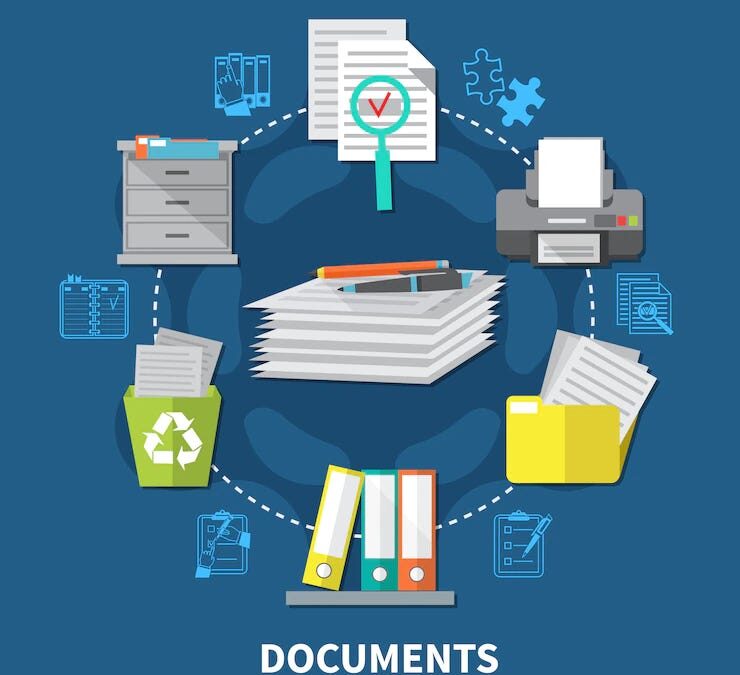Over the past two weeks as our clients have shifted operations to working remotely, the one concern we’ve heard the most from them is how to keep in touch with staff and clients; and do so in a secure manner.The American Bar Association and State Bar Associations are clear: Working outside of a traditional office does NOT absolve attorneys and their staff from the rule to keep communications and data confidential.The revelation that Zoom is not a secure channel for communication [1] caused great concern. We hear and read reports of scams and an increase in malware to capture files and data shared on sites that aren’t secure.
Over the past two weeks as our clients have shifted operations to working remotely, the one concern we’ve heard the most from them is how to keep in touch with staff and clients; and do so in a secure manner.The American Bar Association and State Bar Associations are clear: Working outside of a traditional office does NOT absolve attorneys and their staff from the rule to keep communications and data confidential.The revelation that Zoom is not a secure channel for communication [1] caused great concern. We hear and read reports of scams and an increase in malware to capture files and data shared on sites that aren’t secure.
Accellis Technology wrote a white paper on ethical considerations when using the Cloud to store confidential documents. [2] While some (but not all) file-sharing services include indemnification in their agreements, attorneys also have indemnification only if due diligence was performed and documented.
Then there is the concern that sharing files means granting full access to those files – Read, Edit and Sharing rights. That is often more than attorneys want to give. How, then, can clients and others (co-counsels, opposing counsels, etc.) be given controlled access to documents?
In this article, we’re going to include two concepts in the definition of “client communication”:
- Document/File Sharing through a Client Portal
- Internal discussions about client documents
Document/File Sharing
At Crosspointe Consulting Group, we’ve recommended NetDocuments as the ultimate solution for cloud-based document management with the highest standards of security. Staff working remotely means more locations, devices and tools are involved and that means more security risk. NetDocuments stores files in the cloud, with three servers in the United States (plus servers in other countries in case your clients demand their files be stored in their country/region). Unlike other file-sharing services that allow files to be downloaded in order to work on them, NetDocuments allows for collaboration while keeping a document or file inside their environment. Collaboration can also mean defining the type of access other parties may have: shared files can be read-only; or read + edit only (meaning no downloading allowed); or read + edit + sharing (downloading). Access may require a password or be issued as a link in an email. There is an audit trail to show who accessed a file, with the date and time. Every document is encrypted within the NetDocuments environment so that even if someone gains unauthorized access to a file, no other files are endangered.
NetDocuments also meets the standards of HIIPA, TYPE 2/SOC1, TYPE 2/SOC2, TYPE 2/SOC2+, ISO27001, ISO 27018, ISO 27017, SEC 17A-4, GDPR READY, and others. Several of our clients need to meet at least one of those standards so storing files in NetDocuments gives them immediate compliance.
Internal Discussions about Client Documents
In ABA Formal Opinion 99-413 (March 10, 1999), the American Bar Association concluded that using e-mail for professional correspondence is acceptable. Nevertheless, email correspondence is subject to discovery and is included among items requested in subpoenas. It is also shocking to see discussions / threads among legal staff conducted over public instant messaging systems, such as Yahoo, AOL, etc.
Here are some solutions we recommend:
- ndThread by NetDocuments is by far the most secure means of communication we have seen. Threads can be exchanged independently or as part of a document with the same level of security as that given to documents themselves.
- Clio offers Clio Connect, a secure web portal that allows for sharing of documents, invoices and messages between firm staff and their clients. Access to the portal comes in the form of an email issued by a Clio user, which gives the client access to a folder containing their credentials.
- CosmoLex offers a client portal within its application – a means for users to communicate and share information with their clients. When using this function, users may invite their clients to a private page in which they can communicate and share various items related to their matter. These include invoices, events, tasks, notes, and documents. There is also a messaging and commenting function for instant communication. Finally, there is also an option to add a Client Portal Access Button to a firm’s website.
- TMMessenger resides within Time Matters as an intra-office means of communication among staff. It is not a public channel.
- TimeSolv offers a client portal, although theirs allows for transmission of invoices and payment collection.
Last month, Jack Newton, CEO of Clio, said, “Legal is seeing 5 to 10 years of technological transformation compressed into 5 to 10 days.” Our Crosspointe consultants are providing solutions to clients who need flexibility and rapid response to provide services to their clients in these unprecedented times. Call us to discuss your needs at 877-357-0555 or write to us at [email protected]. #Staysafe
Related Articles:
[1] https://www.washingtonpost.com/technology/2020/04/03/thousands-zoom-video-calls-left-exposed-open-web/
[2] https://accellis.com/wp-content/uploads/Ethical-Considerations-of-Using-Dropbox-in-Your-Law-Firm-21.pdf

Dana Riel is President and Founder of Business Solutions, Inc., serving the Washington, D.C. metropolitan area since 1985. Her firm is the authorized training center for the region for Time Matters and PCLaw by PCLaw|Time Matters, PLLC; Timeslips and Sage 50 Accounting by Sage Software; and QuickBooks by Intuit Corporation. She also serves as a consultant for Caret Legal (formerly known as Zola Suite), CosmoLex, Soluno & TimeSolv. As a trainer, Dana has provided training services to organizations such as the DOD Defense Logistics Agency, Judge Advocate General’s Office (JAG)/Department of the Navy, University of the District of Columbia School of Law, U.S. Department of Commerce and the U.S. Department of Veterans Affairs, as well as with small‐ to mid‐size law firms in the Baltimore‐Washington D.C. area. In 2009, she participated in the series of day‐long seminars sponsored by the District of Columbia Bar Association Practice Management Section, titled “Basic Training: Learn About Running a Law Office”. Ms. Riel also served as an Adjunct Professor in Georgetown University’s Paralegal Studies Program, having taught the course, “Legal Ethics/Legal Technology” in 2009; and “Legal Technology” for the Spring and Summer Semesters of 2010. She presently serves on the Advisory Board for PCLaw|Time Matters, PLLC.