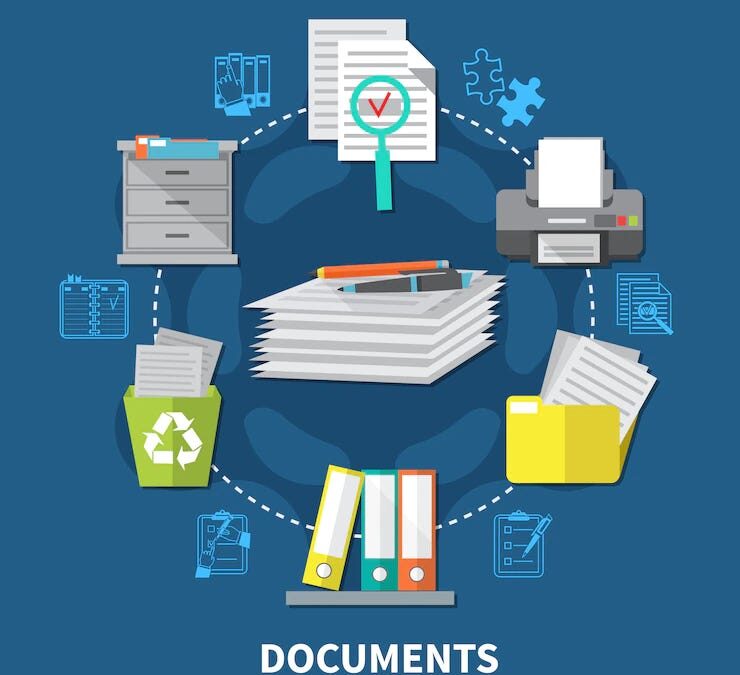It is June and let’s face it: with graduations, weddings, and warmer days, thoughts inevitably turn to vacations. It’s easy enough to plan on what to pack in a suitcase. What are you planning to take with you in your “technology kit”?
I have an Android phone – and have been accused by my iPhone-wielding son of “going over to the dark side”. There have been numerous reviews of apps that originate from the Apple Store. We have even reviewed some of them ourselves. However, with over 500,000 apps in existence according to Wikipedia, there is something for everyone. Here is what I take when I’m on the road –
Quickoffice – Made for both the Android and iOS operating systems, this app provides a mobile solution for users working with Microsoft applications. My version creates, edits and reads Word, Excel and Power Point files. This is also a useful tool for annotating and editing .PDF file. Very handy when I want to make a presentation, yet travel light.
Skype – When in a place where my phone would otherwise roam, this is a lifesaver. Settle down in a place with WiFi and place your calls with confidence. For a nominal charge, you may also rent a number in the area code of your choice so people can contact you. I did just that two years ago when an exploding volcano unexpectedly extended my stay in Paris. It enabled me to stay in touch with my clients (and vice versa).
GoToMyPC for Android – This application works with Android 3.0 and higher, but otherwise has the same features that work when needing to access a computer from anywhere in the world. I appreciate the fact that when using a tablet, a diagram appears showing how to use your fingers to mimic the functionality of a mouse. Citrix also has mobile versions for Android for GoToMeeting and GoToAssist, although I find them somewhat limiting in the mobile environment.
SignNow – I learned about this free app from a fellow consultant. We were in a meeting when she received a .PDF file from her office with a request to sign and return it. This is difficult when out of the office – it used to mean printing it out (and where to find a printer if you’re not in an office?), sign it, scan it, and return it. With SignNow, the user enters their signature once. The program then stores it and makes it available to be applied to documents. The user may then send the signed document to anyone, or save the document on your device.
Amazon Kindle – The gold standard in e-readers is available for Android, iOS and Windows. Enter your account name and password; and whatever books, magazines, and newspapers you had on other devices are now available on your mobile device. Amazon also has its own Appstore for Android. So this allows users access to music and movies as well. (I usually rent one or two movies in case I don’t like the selections offered on a flight. If, indeed, movies are even offered nowadays.)
TM Mobility – See our review of this product. While technically not an app, this service allows Time Matters users access to their Contacts, Matters, calendar items and billing records in real time. No extra software to install. No synching or extra cabling required.
ND2 by NetDocuments –Secure. Encrypted. The “gold standard” for cloud-based document management. As a service, open up the browser on your device and login. Download and upload files. View and access your documents, folders and workspaces from anywhere on any device.
We leave it to you to determine the best combination of applications and web services that will serve your needs while away from your office. But don’t forget to throw in Angry Birds or Draw Something. And as for being on the “dark side”, well… it’s actually pretty sunny over here!
What device or devices do you use while on the road? What are your favorite apps? Share them with us and others by commenting below.
Many of the products we support also offer remote and mobile solutions and we’d like to show them to you. Be sure to contact us via email or call us at 1-877-ELS-0555 for further information.

Dana Riel is President and Founder of Business Solutions, Inc., serving the Washington, D.C. metropolitan area since 1985. Her firm is the authorized training center for the region for Time Matters and PCLaw by PCLaw|Time Matters, PLLC; Timeslips and Sage 50 Accounting by Sage Software; and QuickBooks by Intuit Corporation. She also serves as a consultant for Caret Legal (formerly known as Zola Suite), CosmoLex, Soluno & TimeSolv. As a trainer, Dana has provided training services to organizations such as the DOD Defense Logistics Agency, Judge Advocate General’s Office (JAG)/Department of the Navy, University of the District of Columbia School of Law, U.S. Department of Commerce and the U.S. Department of Veterans Affairs, as well as with small‐ to mid‐size law firms in the Baltimore‐Washington D.C. area. In 2009, she participated in the series of day‐long seminars sponsored by the District of Columbia Bar Association Practice Management Section, titled “Basic Training: Learn About Running a Law Office”. Ms. Riel also served as an Adjunct Professor in Georgetown University’s Paralegal Studies Program, having taught the course, “Legal Ethics/Legal Technology” in 2009; and “Legal Technology” for the Spring and Summer Semesters of 2010. She presently serves on the Advisory Board for PCLaw|Time Matters, PLLC.