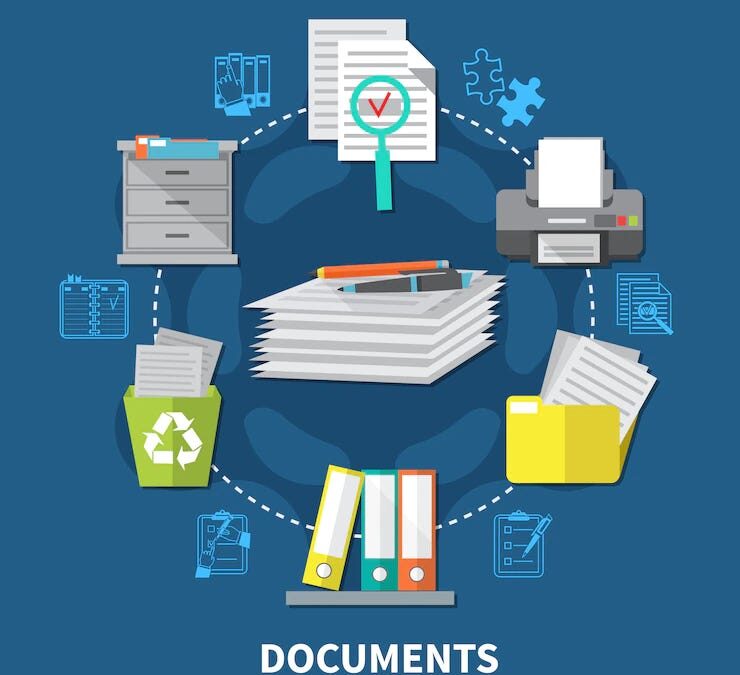EverNote and Penultimate – Electronic Note-Taking Made Easy
I am somewhat of a “gadget guy”, and am also not fond of filing, retrieving, and lugging around paper. A lethal combination, which has led me down many false trails in my search for the elusive ideal electronic note-taking solution. Like most professionals, I have to take notes from time to time, and then reference them later, perhaps on the road somewhere. With the combination of EverNote, Penultimate, and the Apple Pencil – I believe that I have uncovered the Holy Grail of electronic note-taking.
EverNote is a Cloud-based, free form data storage app that works across multiple devices and platforms. Penultimate is a handwriting app for the iPad (sorry, Android users!), owned by EverNote, which synchronizes directly with EverNote “notebooks”, to collect and categorize all of your handwritten notes, making them available on any device (phone, tablet, or computer) that has the EverNote app installed on it. EverNote is not device dependent, so will run on almost any hardware or operating system.
I have used EverNote for years, and for the past couple of years have tried out various styli to use with Penultimate, in hopes of permanently discarding the legal pad for my tablet. None of them have worked all that well, or consistently, for me. I am left-handed, and have the infamous “backward crab” approach to holding a pen, which tends to cause unwanted streaks – and worse, overwrites and erasures – on the note being composed when my palm touches down on the screen.
Two important new advances have largely eliminated most of my issues with electronic note-taking, and have created what I believe is the ideal combination of tools for this purpose.
First and foremost, the Apple Pencil is a treat to write with. It is, by far, the closest I have come to simulating the real flow of ink across a real piece of paper. It is responsive, configurable, and forgiving when writing on the electronic page. Select a notebook, open a fresh page, and start writing. When finished, the note will automatically synchronize with the corresponding EverNote notebook, available on all of your devices. In EverNote the note can be further indexed with “tags” for easier search. Even better, the handwritten note is fully searchable via EverNote’s impressive optical-character-recognition (OCR) for handwriting.

Penultimate Note Form for Electronic Note-Taking
Secondly, Penultimate allows users to create their own “electronic paper”. The app comes configured with a variety of paper “styles” ready to use, but I recently discovered that a user can select “custom” and create their own paper template. These custom papers take a little bit of “geekiness” to create, but are well worth the effort when you need to be sure that you have recorded all of the relevant information for your note.
So now users can create their own forms for various kinds of note-taking requirements, can have those forms with them wherever and whenever their iPad is handy, and can reference the completed form from any device when the note is completed. Or share it with others, as needed, via email or via shared notebooks in EverNote.
The Bic may be living on borrowed time.
Have a question about technology, or sharing information across multiple devices? Give us a call at 877-357-0555 or write to us at [email protected] .

Jack Schaller has been active in the field of law office technology since 1989, and has worked with a variety of commercial accounting, legal billing, practice management, and document management software products during his twenty plus years in the software consulting field. During his tenure as a software consultant he has garnered many sales and service awards for his work with legal software products. Jack is a frequent presenter at legal conferences and seminars, and is a regular contributor to TechnoLawyer and other technology publications.