by David Michael and Dana Riel
 Document management is more than a system or software , it is a proactive frame of mind. Here are five perspectives regarding the ‘State of your Documents’:
Document management is more than a system or software , it is a proactive frame of mind. Here are five perspectives regarding the ‘State of your Documents’:
- We know where documents go.
Documents arrive on flash drives, get saved to desktops, are attached to emails, are downloaded from websites, saved automatically to Microsoft OneDrive (or they might be), and are stored exactly where we want them.
Fix: Conduct an audit to identify documents that are not where you expect them.
- We know how to make documents belong.
Storing documents, and associating them with a particular matter, are different tasks. The RE: line can be wrong, and you cannot rely on opposing counsel to get your matter name/number correct. The document itself should clearly indicate its association with a matter.
Fix: Make sure each document is properly identified according to your matter naming and numbering conventions. Your firm file number on each document is an established rule of recordkeeping.
- Our foldering structure is predictable.
Everyone in the firm must be able to articulate ‘where’ client documents are saved – down to the specific folder level. Foldering based on mapped drives can lead to mixed results. Folders by staff or area of law are subject to interpretation. Moving contents of folders from open to closed, or across departments, may ‘break the doument link’. Heads Up -some practice management software systems save documents associated to a matter without addressing where the document is actually stored.
Fix: Classify and ‘folder’ documents according to established rules.
- Our documents can be quickly found – they are searchable.
Windows Explorer has a search feature, but it will only find words in a Word document, or in the file name of any other document. If your documents have been indexed, then all the contents of these documents can be searched. A higher level of search also exists, because documents can be ‘tagged’, and these tags are then searchable. For example, a “plaintiffs expert” tag will find all the documents so tagged, regardless of the document’s content.
Fix: Adobe can index each document as it is scanned, but for best results implement an indexing tool that routinely crawls through all folders and renders them searchable.
- Our documents are named to reveal their purpose.
If the name of a document doesn’t tell you what is in it, you must preview or open each doc to find what it contains. A good naming convention will be specific, such as: ‘Request to Resched Depo’ for example, and not just ‘Correspondence’.
Fix: Create a lookup or shortcut sheet that lists your document naming conventions, post this at every employee workstation, and monitor document names for compliance with that format convention.
Final Thoughts
A robust document management system is not just about documents — it’s about governance, efficiency, and professional responsibility. Your firm’s reputation and your client relationships will be protected from common pitfalls by giving the necessary time and attention to a proactive document management mindset.
It’s not enough to have a document management system if it’s not manageable. Crosspointe Consulting Group is available to assist your firm in the successful implementation and maintenance of a reliable and consistent document management system. You can learn more about these best practices at: https://www.michaelmatters.com/PMBR_Checklist.
Read more in our “Business of Law” series:
Business of Law: Conflict of Interest Management
Business of Law: Confidentiality and Data Security
Business of Law: Competence Clarified
Trust Account Management – Where Fiduciary Duty Meets Financial Sense
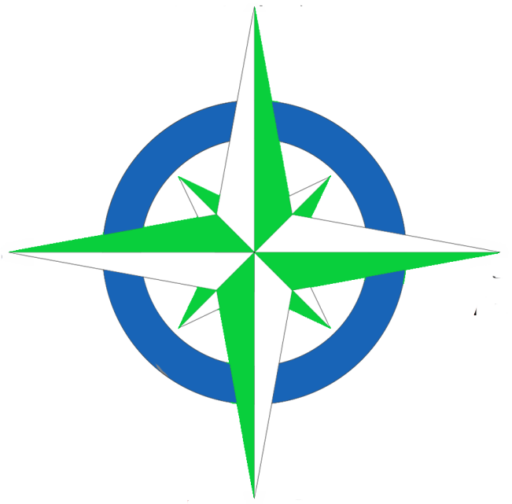
At Crosspointe Consulting Group, we recognize that legal professionals often rely on established software platforms to manage their financial and operational needs. With our in-depth knowledge of law office management software and modern accounting applications, we are dedicated to helping you unlock the full potential of these systems. Our mission is to provide expert guidance and support, empowering your firm to operate more efficiently .



