Current NetDocuments users know about the excellent, tight integration between this world-class document management system and Microsoft Office (and Adobe). What you may not know is that a new version recently came out, with some excellent new options and features. We will explore some of these. If you like what you see, or would like to know more about the other benefits of NetDocuments and/or ndOffice, there are several certified NetDocuments partners available at Crosspointe to assist.
1. ndCompare.
Users who do a lot of document comparisons, a/k/a redlining, will appreciate the addition of ndCompare – a function that used to be available in the old Application Integrations and now works in ndOffice. From your “Review” tab on the Word ribbon, you’ll see this option newly available.

It’s pretty intuitive – letting you choose the documents to compare from your local machine, NetDocuments, or a combination of the two. Once compared, save the redline as:
- an attachment to one of the documents,
- a version of either the original or revised document, or
- as its own document altogether.
2. Outlook Integration Improved.
For long-time NetDocuments users who enjoyed EMS Profiler, version 2.1 brings much of that functionality into the ndOffice Outlook integration. For example:
a. Smaller Dialog Boxes. Don’t want the whole, big “Save to” dialog box when you just want to file an e-mail? Simply select the workspace and hit Save, and off you go. Additionally, you can now change the name of an e-mail without opening a separate window or dialog (see highlight below).
b. Registry Keys. There are new registry keys available to let you regain the ability to automatically delete an e-mail once filed. In addition, you can retain attributes beyond Client and Matter for your “suggested save” locations, such as your Document Type or Practice area, so you don’t have to re-enter them over and over. Unless you’re comfortable modifying your computer’s registry, we highly recommend you reach out for assistance with adding these.
c. Meetings and Appointments. You can now attach documents to calendar events, in addition to e-mails. Additionally, you can save appointment and meeting requests to NetDocuments.
If you or your users are still employing EMS Profiler, this document from NetDocuments may help. It gives a great side-by-side display of how the Profiler actions look and work in ndOffice 2.1.
Our certified NetDocuments partners are experienced with installing and training on ndOffice 2.1 and would be delighted to help with this transition, or to tell you more about NetDocuments as a document management solution for your business. For more information or to schedule a demo or training, please contact Crosspointe Consulting Group at 877-357-0555 or e-mail us at info@crosspointecg.com.
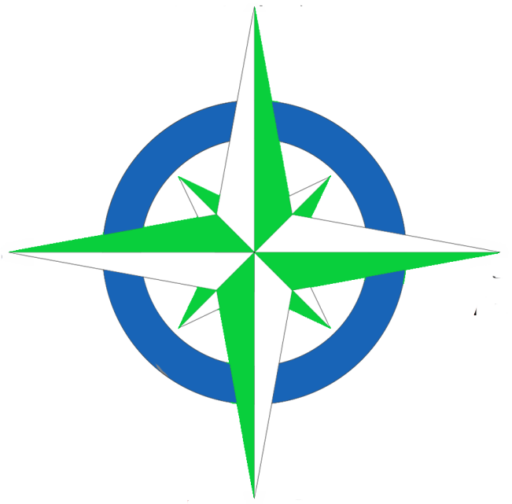
At Crosspointe Consulting Group, we recognize that legal professionals often rely on established software platforms to manage their financial and operational needs. With our in-depth knowledge of law office management software and modern accounting applications, we are dedicated to helping you unlock the full potential of these systems. Our mission is to provide expert guidance and support, empowering your firm to operate more efficiently .





