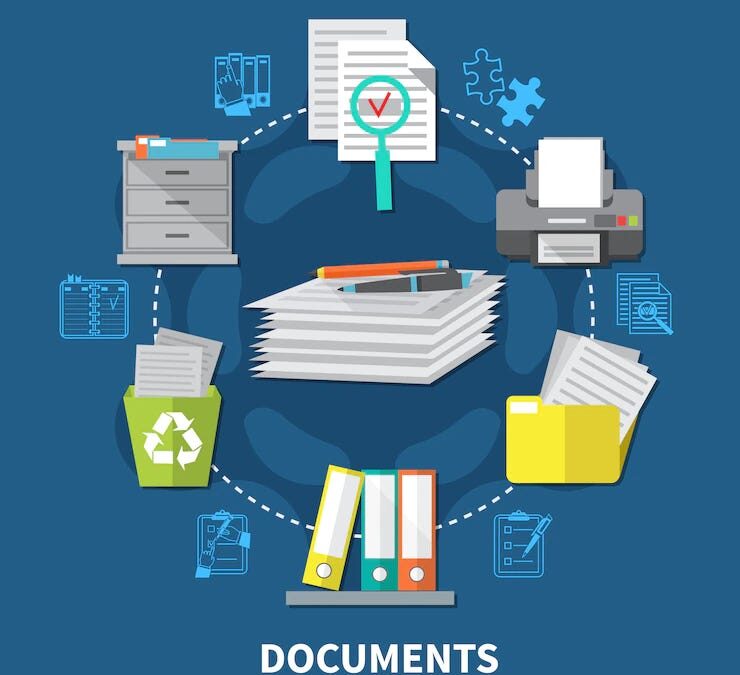Wouldn’t it be convenient if all of our clients let us bill them at the same time!? Unfortunately, due to contractual arrangements, the type of work done, etc. that is not always the case. And it’s too easy to forget when to generate a bill for a client, leaving money on the table. Beginning with Sage Timeslips Version 2019, or with Timeslips Premium, the Bill Reminders feature simplifies this challenging task.
Wouldn’t it be convenient if all of our clients let us bill them at the same time!? Unfortunately, due to contractual arrangements, the type of work done, etc. that is not always the case. And it’s too easy to forget when to generate a bill for a client, leaving money on the table. Beginning with Sage Timeslips Version 2019, or with Timeslips Premium, the Bill Reminders feature simplifies this challenging task.
Simply put, this feature sets up and lets timekeepers know when to generate bills for clients who are not on a cyclical schedule.
Bill Reminders are set up within a client’s record. To do this, open up the record for the client in question and highlight the Bill Reminders page.

- Set up the frequency to be reminded –
- Never — prevents bill reminders for this client
- Once — sets a one-time reminder for a specific date.
- On – indicates the date for the reminder
- Repeat yearly – repeats this reminder for the same date each year
- Weekly — sets a reminder that triggers every week. (Turning this on indicates the day of the week for the reminder
- Monthly — sets a reminder that triggers every month.
- By – determines if the rule will be a trigger based on the relative day of the week (like the 2nd Friday of the month) or a specific day of the month (like the 28th day of the month)
- On the – indicates the day for the reminder. Select the timekeeper who needs to be notified when it is time to issue a bill. Please note: When timekeepers are logged in, they will see only the reminders that are assigned to them.
- It is important to note the Last reminder – it indicates when a reminder was last triggered for this client.
- Last bill date – Indicates the last approved bill for this client. This is important because reminders may not be triggered if you had recently generated and approved a bill for this client. See Bill Reminders in General Settings.
- Next reminder – Shows when a bill reminder will be generated next for this client.
Are you – or your staff – getting the most from your programs? Is your staff correctly using the programs you have? The old year is now drawing to a close and the new year will be here before you know it. Call us at 877-357-0555 for insights on how to make the most of what you use, or write to us at [email protected].

Dana Riel is President and Founder of Business Solutions, Inc., serving the Washington, D.C. metropolitan area since 1985. Her firm is the authorized training center for the region for Time Matters and PCLaw by PCLaw|Time Matters, PLLC; Timeslips and Sage 50 Accounting by Sage Software; and QuickBooks by Intuit Corporation. She also serves as a consultant for Caret Legal (formerly known as Zola Suite), CosmoLex, Soluno & TimeSolv. As a trainer, Dana has provided training services to organizations such as the DOD Defense Logistics Agency, Judge Advocate General’s Office (JAG)/Department of the Navy, University of the District of Columbia School of Law, U.S. Department of Commerce and the U.S. Department of Veterans Affairs, as well as with small‐ to mid‐size law firms in the Baltimore‐Washington D.C. area. In 2009, she participated in the series of day‐long seminars sponsored by the District of Columbia Bar Association Practice Management Section, titled “Basic Training: Learn About Running a Law Office”. Ms. Riel also served as an Adjunct Professor in Georgetown University’s Paralegal Studies Program, having taught the course, “Legal Ethics/Legal Technology” in 2009; and “Legal Technology” for the Spring and Summer Semesters of 2010. She presently serves on the Advisory Board for PCLaw|Time Matters, PLLC.