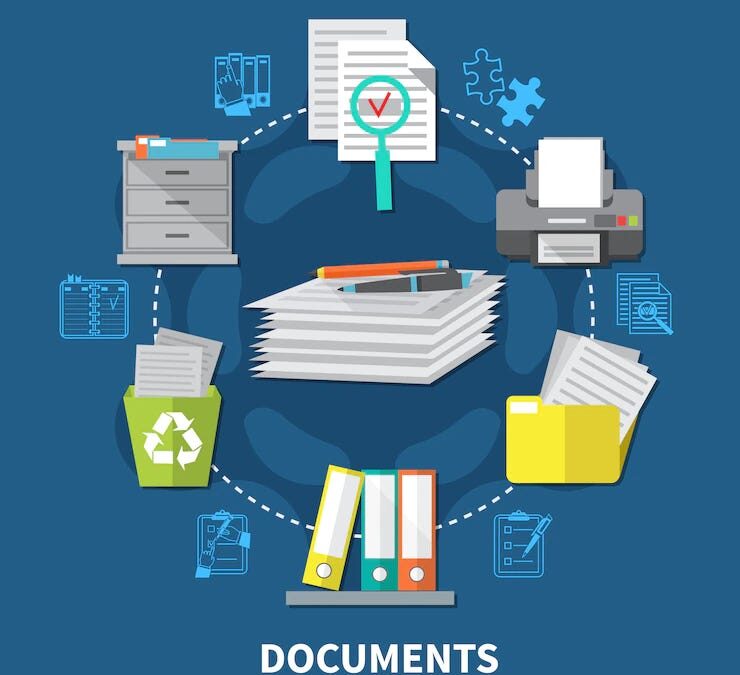Last week I was working with a client firm that uses NetDocuments and found to my surprise that most of the attorneys and staff are using NetDocuments on iPads. It was also a surprise to find out when preparing materials for training these users how versatile and feature-rich NetDocuments is on this platform.
Users can download the NetDocuments iPad/iPhone app from the Apple Store which gives them the ability to add, edit, view and share documents through their devices. This is available at no charge.
Once the app is downloaded users have the option of going to the iPad Settings icon (not the Settings in the NetDocuments app itself) and find the NetDocuments app settings. There you will have the option to choose either the US (Vault) service, the EU service, or the AU service. The US service is the default.

Once set, logging in to NetDocuments on the iPad shows the same standard login page. The main navigation buttons include Search, Home, Cabinets, Recent Documents, Offline, Upload, and Settings –

- The Search option allows users to search for documents by Name, Document ID, Everything (all fields) and file extension.
- Clicking on the Home icon brings up the user’s Home Page with Favorite Workspaces and Items
- The Cabinets icon allows users to select a cabinet, showing Recent and Favorite Workspaces and Folders for that Cabinet
- The Recent icon reveals the last 40 documents accessed by a user
- Any documents generated on the iPad, or which were downloaded from NetDocuments to be worked on, will be stored under the Offline icon. They can be uploaded using the Upload icon once the iPad can access the internet.
- Any view can be sorted by clicking on the ellipses (…) symbol next to the title of the view

Documents can be viewed by tapping on the document from the list on the left side of your view. Across the top of a document view, the toolbar includes:
- Full screen mode
- Edit and Share options (Open In, Email Link, Email Copy, Copy
- link, Print)
- Profile/tag icon (document details and metadata)
- Offline (download)
It is important to note that if you want to edit a document on iOS , then you must either:
- open it from the NetDocuments app and send the document to an Office application;
- or select a NetDocuments document from within an Office application.
Either way, Office apps need to be present on your iPad to edit a downloaded NetDocuments doc.
To learn more about using NetDocuments on an iPad, visit www.netdocuments.com. You can also click on this link to download the iPad app from the Apple Store.
Want to know more about NetDocuments? Our team of NetDocuments partners would love to help. Write to us at [email protected] or call us at 877-357-0555.
Related Articles:
Watch This Space: NetDocuments’ New PLAN
NetDocuments: Pulling it All Together

Dana Riel is President and Founder of Business Solutions, Inc., serving the Washington, D.C. metropolitan area since 1985. Her firm is the authorized training center for the region for Time Matters and PCLaw by PCLaw|Time Matters, PLLC; Timeslips and Sage 50 Accounting by Sage Software; and QuickBooks by Intuit Corporation. She also serves as a consultant for Caret Legal (formerly known as Zola Suite), CosmoLex, Soluno & TimeSolv. As a trainer, Dana has provided training services to organizations such as the DOD Defense Logistics Agency, Judge Advocate General’s Office (JAG)/Department of the Navy, University of the District of Columbia School of Law, U.S. Department of Commerce and the U.S. Department of Veterans Affairs, as well as with small‐ to mid‐size law firms in the Baltimore‐Washington D.C. area. In 2009, she participated in the series of day‐long seminars sponsored by the District of Columbia Bar Association Practice Management Section, titled “Basic Training: Learn About Running a Law Office”. Ms. Riel also served as an Adjunct Professor in Georgetown University’s Paralegal Studies Program, having taught the course, “Legal Ethics/Legal Technology” in 2009; and “Legal Technology” for the Spring and Summer Semesters of 2010. She presently serves on the Advisory Board for PCLaw|Time Matters, PLLC.