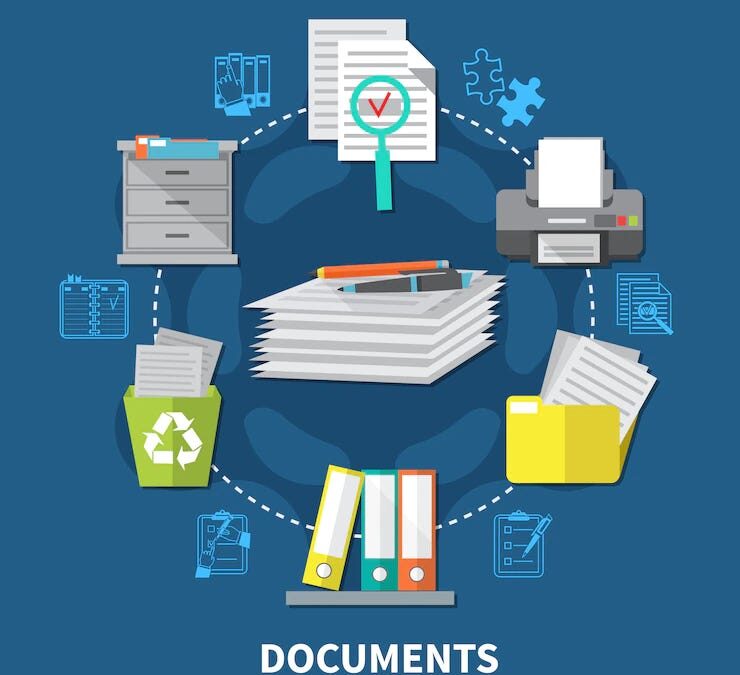There are times when users need exclusive access to their Sage Timeslips database to perform a specific function. Some examples are making a backup, creating or editing custom fields, or purging and archiving data to name a few. If a user is the only one in that database, the program will automatically switch to a status of “exclusive mode”. But what happens if a user needs exclusive access but there are other users present? All too often, an administrator will send out a blast email or – as we have often heard – walk through their office saying, “Everyone please get out of Timeslips!”
What many users don’t know is that there is a better way.
In Sage Timeslips Versions 2013 and higher, the command “Exclusive Mode” can be found under the Special menu.
This command will:
– Send a message to logged in users to log out,
– Create a countdown clock with a user-defined time duration, and
– Automatically log out remaining users when the countdown clock expires
To use this feature, please do the following:
Step #1
From the Special menu, select the command Exclusive Mode…
Step #2
The Exclusive Mode window appears
– Enter a specific message for the other users to see
– Click OK when you are ready
Step #3
If no one else is in Timeslips, the program will switch to Exclusive Mode
If there are other users in the database, the following message will appear:
Choose how many minutes should elapse before the program automatically switches to Exclusive Mode
– Enter a message to alert users this will happen
– Click OK to begin the process
Step #4
A countdown clock window will appear displaying the time left before all remaining users
will be automatically logged out and the program will switch to Exclusive Mode
Step #5
While in Exclusive Mode, any user attempting to access Sage Timeslips will receive a message indicating access is denied because the database is locked. They will also see the message set up in Step #3
Step #6
When there is no further need to be in Exclusive Mode and it is time to allow other users back into the program
Go to the Special menu again and select
– Exclusive Mode…
– Click on the button – Allow other workstations to access this database
This will cancel the Exclusive Mode status and resume normal access.
This feature is very helpful for billing administrators. Need to know more tips or learn more about this award-winning time tracking and billing program? Call us at 1-877-357-0555 or send an email to [email protected].

Dana Riel is President and Founder of Business Solutions, Inc., serving the Washington, D.C. metropolitan area since 1985. Her firm is the authorized training center for the region for Time Matters and PCLaw by PCLaw|Time Matters, PLLC; Timeslips and Sage 50 Accounting by Sage Software; and QuickBooks by Intuit Corporation. She also serves as a consultant for Caret Legal (formerly known as Zola Suite), CosmoLex, Soluno & TimeSolv. As a trainer, Dana has provided training services to organizations such as the DOD Defense Logistics Agency, Judge Advocate General’s Office (JAG)/Department of the Navy, University of the District of Columbia School of Law, U.S. Department of Commerce and the U.S. Department of Veterans Affairs, as well as with small‐ to mid‐size law firms in the Baltimore‐Washington D.C. area. In 2009, she participated in the series of day‐long seminars sponsored by the District of Columbia Bar Association Practice Management Section, titled “Basic Training: Learn About Running a Law Office”. Ms. Riel also served as an Adjunct Professor in Georgetown University’s Paralegal Studies Program, having taught the course, “Legal Ethics/Legal Technology” in 2009; and “Legal Technology” for the Spring and Summer Semesters of 2010. She presently serves on the Advisory Board for PCLaw|Time Matters, PLLC.