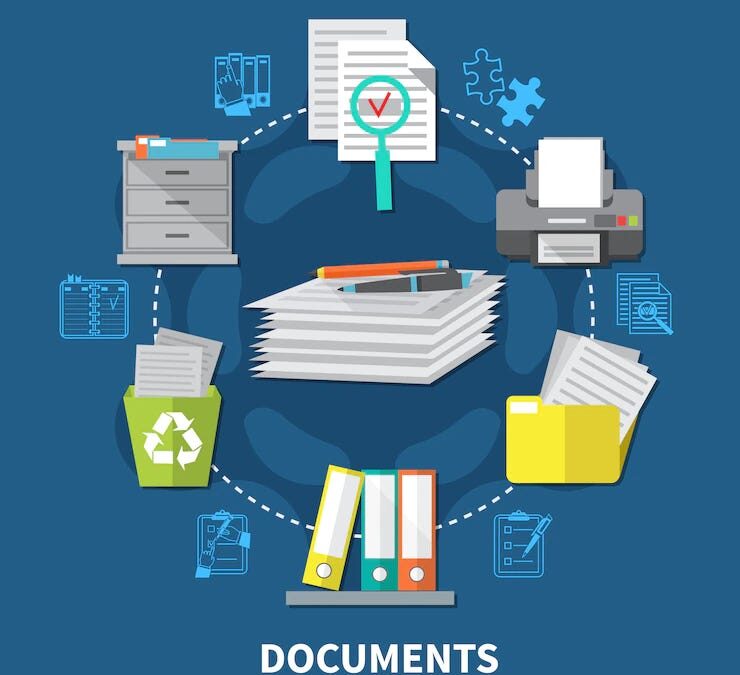We’ve been anticipating the latest Timeslips service release for Timeslips Premium and Timeslips 2019 (Perpetual License Edition) this summer and are pleased to announce it was released two weeks ago. Sage Software, the manufacturer of Timeslips, recently changed its policy on service releases and the change is for the better. Besides addressing reported issues, the good people at Sage Timeslips are including enhancements – new features that make the program better, included in your version.
So what’s new in this service release?
The biggest gift for those on this version is beefed up security settings. Access it by going to the new command: Setup | Security | Timekeeper Rights Overview. Here’s an example of what you’ll see:
- Each user’s rights are listed in its own column. A green check mark means the user has permission to use that feature. A red “X” means that permission is denied.The security settings may be exported to a .CSV, Tab-delimited, or Microsoft Excel file
- If you wish to change these settings, do so by going to the new command: Setup | Security | Security Settings. Here are the newly-designed panels –
- Timekeepers are listed here. You may see a date/time stamp indicating the last time each timekeeper logged in, if they have a password, if a password is required and, optionally when the password was assigned and/or when it expires
- There are buttons allowing a security supervisor to change and reset passwords
- Data may also be exported to Excel from here
- All security templates are listed here
- The security supervisor has the option of creating, duplicating, editing or deleting templates
- When creating a new template look at the new features!

- NEW – Every report can now be available or restricted by timekeeper

- NEW – Timekeepers may have security settings that allow them to only see their own slips, see all slips, or see their own slips plus the slips of specific timekeepers. This feature has long been requested by those who are in supervisory or team leader positions.
The Sage Timeslips Certified Consultants on our team at Crosspointe were pleased enough when Version 2019 was released but with this free service release, we suggest that if you aren’t on Timeslips Premium or on Version 2019, you may wish to upgrade for this reason alone. You are welcome to ask us about this and other features in Timeslips. Please call us at 877-357-0555 or write to us at [email protected] to learn how to get the most from this or other programs.

Dana Riel is President and Founder of Business Solutions, Inc., serving the Washington, D.C. metropolitan area since 1985. Her firm is the authorized training center for the region for Time Matters and PCLaw by PCLaw|Time Matters, PLLC; Timeslips and Sage 50 Accounting by Sage Software; and QuickBooks by Intuit Corporation. She also serves as a consultant for Caret Legal (formerly known as Zola Suite), CosmoLex, Soluno & TimeSolv. As a trainer, Dana has provided training services to organizations such as the DOD Defense Logistics Agency, Judge Advocate General’s Office (JAG)/Department of the Navy, University of the District of Columbia School of Law, U.S. Department of Commerce and the U.S. Department of Veterans Affairs, as well as with small‐ to mid‐size law firms in the Baltimore‐Washington D.C. area. In 2009, she participated in the series of day‐long seminars sponsored by the District of Columbia Bar Association Practice Management Section, titled “Basic Training: Learn About Running a Law Office”. Ms. Riel also served as an Adjunct Professor in Georgetown University’s Paralegal Studies Program, having taught the course, “Legal Ethics/Legal Technology” in 2009; and “Legal Technology” for the Spring and Summer Semesters of 2010. She presently serves on the Advisory Board for PCLaw|Time Matters, PLLC.